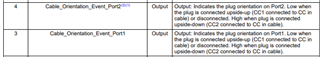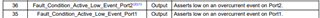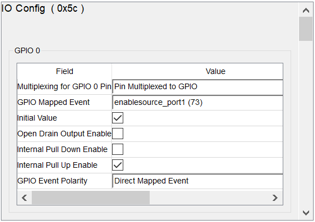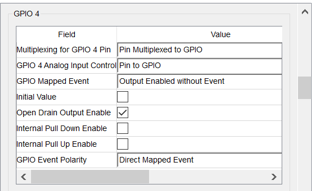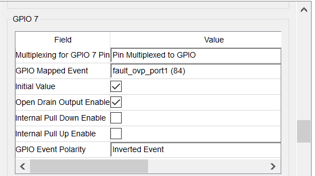Other Parts Discussed in Thread: TUSB1104
I'm trying to configure GPIO as below through GUI.
・GPIO0 ⇒ Re-deriver enable control
・GPIO4 ⇒ FLIP pin control for Re-deriver
・GPIO7 ⇒ Over Current detection output
※Others are unused
I would like you to check whether the settings configured in the GUI are correct.
I think the GUI is a private tool, so would it be possible for me to consult with you directly via email or Private Message?
Best regards,
Satoshi