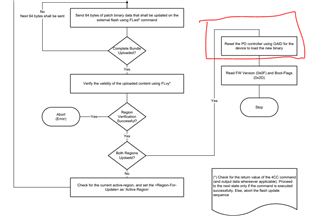Hi everyone,
I've written a firmware update program according to the flowchart and template provided by TI, my setup is a type-C port in power SINK mode (dead battery mode, as my setup is connected directly to an external charger). Here is the code:
When the program reaches the point that disables type-C port (line 208), the board resets and update aborts. If I remove this line (disabling type-C port), the program reaches the end, but the firmware is not updated afterwards.
Can you please provide pointers on how to resolve this issue?