Part Number: BQ79718EVM-049
HI, I am working on 18S1P, Battery Bank with BQ79718EVM-049 as monitoring device, I am working on BQ79718EVM-049 single board for BMS application, I have connected BQ79718EVM-049 with PC through USB to Any interfacing device as per data sheet. VBat is set to be more than 30V as per data sheet, but device is not updating any parameter in software (BQ797XX 2.0.4).
At the bottom left side of the monitoring software, it is showing that " USB2ANY/OneDemo device Hardware Connected", but at left top it is showing " Device Disconnected". (Screen shot is connected)
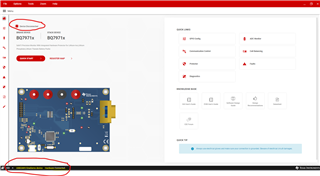
Please provide proper guidelines for using this BMS card,...

