hello, importing the model into pspice, the simulator reports the error below:
, 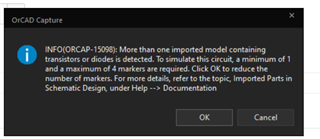
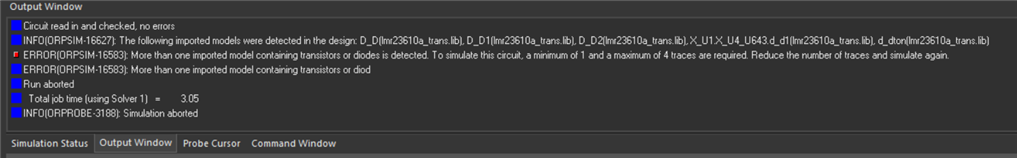
Pspice Model: SNVMAT7.ZIP (165 KB) - PSpice Model
How is this problem fixed?
This thread has been locked.
If you have a related question, please click the "Ask a related question" button in the top right corner. The newly created question will be automatically linked to this question.
hello, importing the model into pspice, the simulator reports the error below:
, 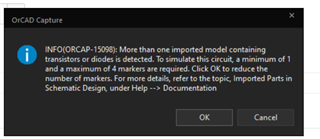
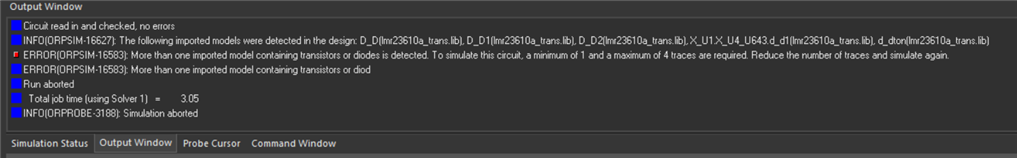
Pspice Model: SNVMAT7.ZIP (165 KB) - PSpice Model
How is this problem fixed?
Hi Allen,
Thank you for posting. Would you please tell which version of Pspice are you using? I just downloaded the model and opened up in Pspice (v17.4), and I am able to run the simulation.
If you are using Pspice for TI, this free tool comes with a limitation of up to 4 signals to be monitored. To downloaded file chose V(VIN), V(SW), I(R11), I(L1) and V(VOUT) five signals to monitor. You should delete one in order not to exceed 4 signals.
Thanks,
Youhao
It is in the background. I don't have Pspice for TI, but try the following, and I hope it would work.
1. After open the project, locate the profiles on the pulldown menu:

2. clicked it, another window will pop up
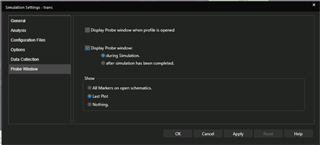
3. on the left panel of this window, click the Probe Window. You can see Last Plot was chosen by the engineer who created the model.
4. Change the choice to "All Markers open schematics", then Apply.
5. save the project to activate the new setting.
6. Reopen the project, and add one probe like you showed, and run the simulation.
7. If successful, you may add three more probes.
Let me know if this works.
Thanks,
Youhao
Sorry I forgot one step. Before you save the new settings, also open Data Collection on the left panel of the popped up window, and change everything to "At Markers Only".
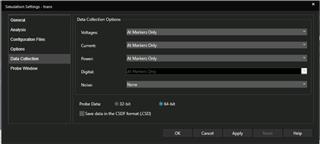
This should be done before previously mentioned step 5.
Thanks,
Youhao
making progress
to analyze the dc-dc output ripple
The mode is set to steady state
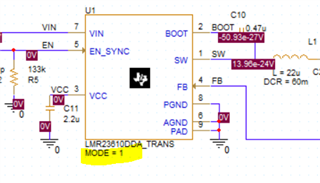
but the simulation, stops at 3ms, where is the stop parameter set?
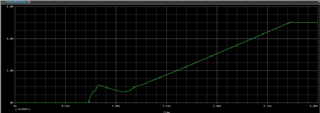
What other pspice parameters need to be consider/set for the simulation?
thanks
Glad that you are making progress. Please also take the online training for using the Pspice, otherwise it will be very difficult to move on.
To change the sim time, do the following:
1. click Pspice to open the pulldown menu.
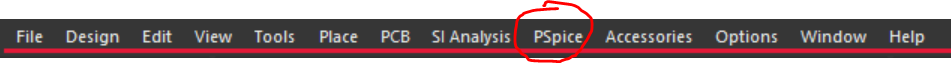
2. click the 2nd on the menu, namely "Edit Simulation Profile"
(sorry I cannot get a snapshot on this. Frustrating: when I open the snipping tool, the menu disappeared. Hope you can find it).
3. In the popped up window, change the run time from 3m to whatever you want. Avoid a too bid number or the simulation would become very, very slow...
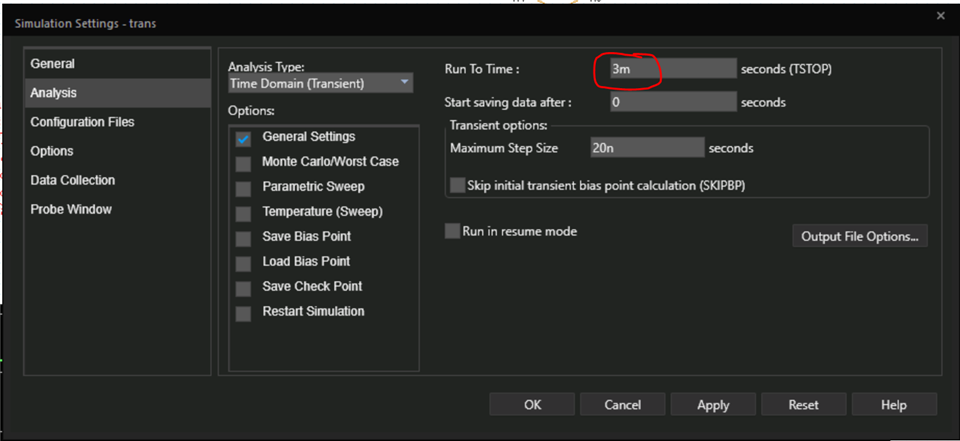
Thanks,
Youhao