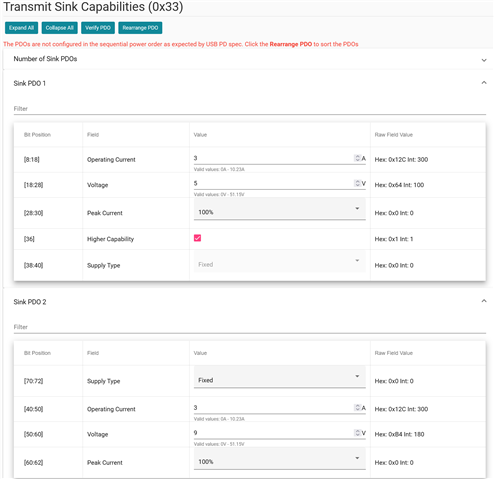Dear, I am not really understanding mainly how it works. In fact, I have I2C communication between my host and the device but I can't write PDO registers (always read them return 0).
I read the mode and it return "PTCH" and I suppose that it is why it not accept to write registers.
It seems that the unic way is to send Patch Bundle Burst for set the device using 4CC command.
I really don't have clear the datas to sent in this patch bundle. Do you have any document for discribe it?
Any explanation of general process for use the device will be welcome.
Another details, can you confirm that the voltage setting registers are 50mV/bit and current setting 10mA/bit?
Thanks in advance and Best regards
Thierry Q.