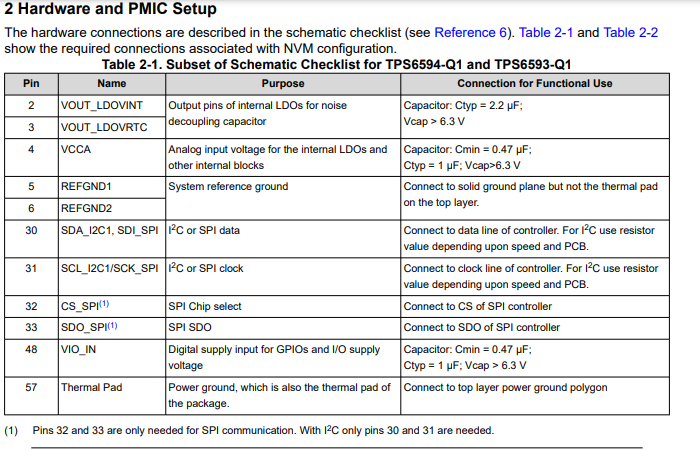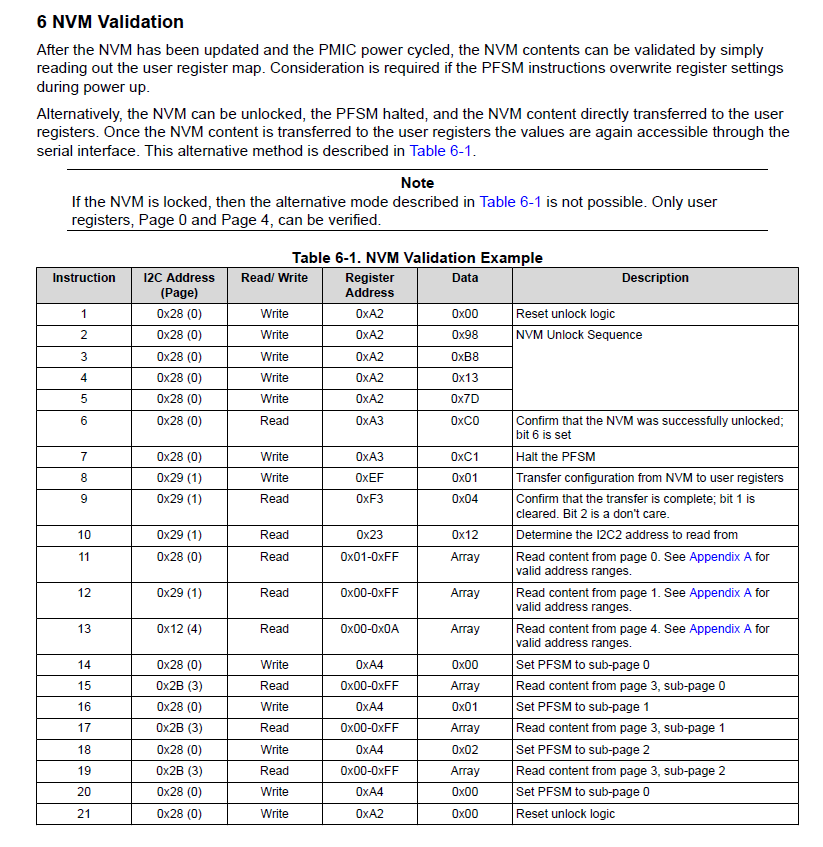Dear team,
I've connected the pre-programmed TPS65941515RWERQ1 to EVM to slightly modify the PMIC register, but when connected to PC through USB type-C it shows hardware connected but no device detected. Can you please explain why is that?
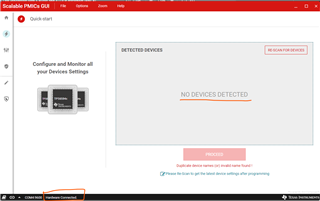
Also when programming it shows EEPROM locked. Can you explain this as well
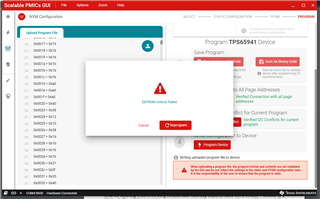
Regards,
Kaushal