Hi, TI expert
During the customer's review of the BQ40Z80, there are inquiries regarding capacity display.
Shortly after charging/discharging starts, 100%/1% is displayed...
What part do I need to modify to set the capacity below?
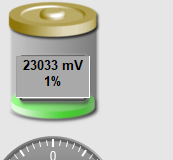
This thread has been locked.
If you have a related question, please click the "Ask a related question" button in the top right corner. The newly created question will be automatically linked to this question.
Hi, TI expert
During the customer's review of the BQ40Z80, there are inquiries regarding capacity display.
Shortly after charging/discharging starts, 100%/1% is displayed...
What part do I need to modify to set the capacity below?
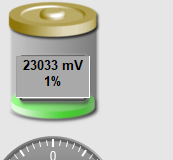
Hi Grady,
Has a learning cycle been completed for this gauge and cell?
Also, is there a log file of this occurrence and a .gg file of the gauge we can take a look at to see what is happening within the gauge?
Regards,
Anthony Baldino
I worked as below. What did I do wrong? Is there anything you haven't done?
1. F/W Write (bq40z80_v0_04_build_5.srec)
2. Chemistry Program (Tenegy, 30078 15Ah)
3. Data Memory Write (file attached)
4.Reset
5.Charging
Battery LIFE4 15Ah, 7S1P
Hello,
Based on the .gg file above, there has been no learning cycle completed on the cell. This is typically when the gauge learns the necessary parameters for accurate gauging, along with SOC, SOH, etc.
Also, can you please confirm that 15Ah is the capacity of a single cell in the stack? The design capacity should be set to the capacity of a single cell in the stack.
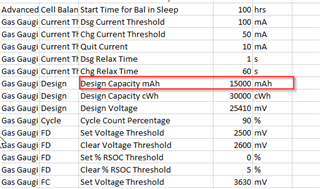
Regards,
Anthony Baldino
Hello,
Below is a document that describes how to go about a learning cycle for bq40z80:
https://www.ti.com/lit/pdf/slua777
Regards,
Anthony Baldino