Other Parts Discussed in Thread: TIDA-010208, , BQ34Z100, BQSTUDIO
Tool/software:
Hello Team,
We have a BMS based on the reference design TIDA-010208. The board consists of BQ34Z100 and BQ76952. We are facing issues in configuring the BQ76952 IC. The IC is new and OTP is not done yet.
When bqStudio is launched, it autodetects "7695_0_36"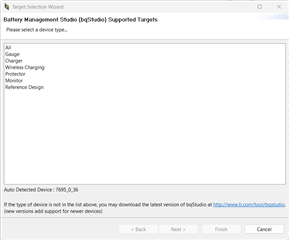
We then manually select target "Monitor_7695_028-bq76952.bqz"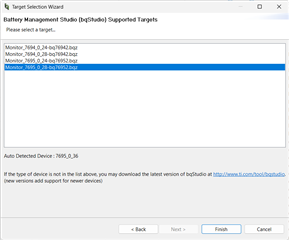
We are able to make changes to the parameters in the data memory as mentioned in TRM. The write operation is successful but we are not getting the expected results.
For example, if I enable TS3 for temperature monitoring using 18k Ohm pull-up resistor and 18k temperature model, the write operation is successful.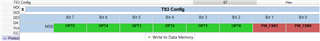
But in the register window, we see that TS3 temperature is still at -273°C which means that TS3 is still not enabled for measuring temperature.
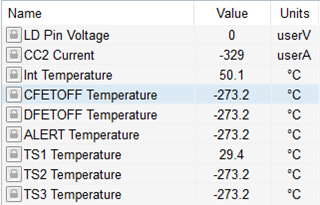
Similarly we were able to edit the other data memory parameter's values but we unable to get the expected results.
We exported the Gas Gauge Comma Separated File/ Golden Image file.
Find it here - bq76952.gg.csv
Take a look at the below screenshot of the same.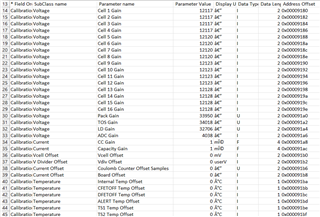
We noticed the address mismatch here.
Here until Calibration: V Divider Offset: Vdiv Offset, the addresses match with that in the data memory table provided in the TRM. From Calibration: Current Offset: Coulomb Counter Offset Samples, the addresses do not match with that in the data memory table provided in the TRM.
Settings: Configuration: TS3 Config address is 0x92FF. From the exported file, the address 0x92FF is assigned to Settings: Interconnect Resistances: Cell 4 Interconnect.
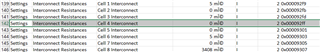
The initial value for Cell 4 Interconnect's value is 00
When I change the Cell 4 Interconnect's value to 07, TS3 gets enabled.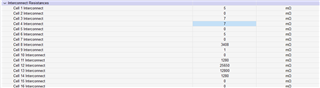
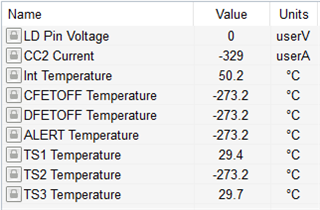
Why is the address mismatch happening? Due to this issue, we are not able to configure BQ76952.


