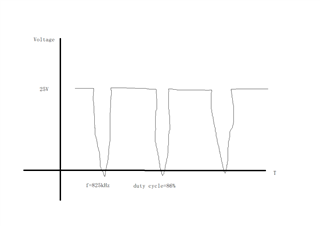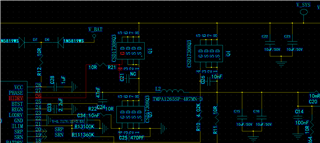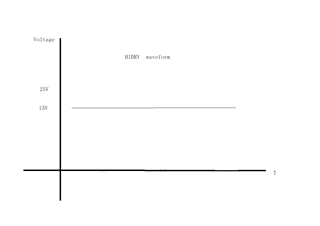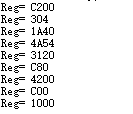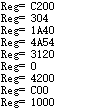Tool/software:

It could not be charged.The test environment is as follows
Number of series cells:4
Battery:15.3 V
charging power supply:20V
PIN4:25.5V
PIN5:3.3V
PIN6 :2.8V
V_SYS :20V
PIN18:15.3V
PIN23:0V(Oscilloscope test)
PIN24 :6V
PIN26: 15.3V,PIN27:15.3V(Oscilloscope test)
It should be a charge pump switch, an inductor that stores energy to charge the battery. The theory is that it should be a high voltage over 25V with a duty cycle, but the actual test result is DC (equal to the battery voltage)
Please help!