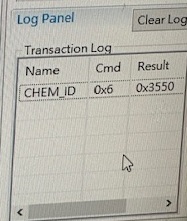Other Parts Discussed in Thread: GPCCHEM, GPCRB
Tool/software:
Hi,
The customer reported an issue where the battery SOC dropped to 1% too quickly. After analyzing the LOG, we confirmed that both current and temperature were stable. The issue was caused by an error in the remaining capacity calculation, which led to the sudden SOC drop. Attached is the BMS LOG from the drone operation on that day.
We received the returned battery from the customer and conducted charge and discharge tests three times, simulating the drone's conditions. However, we were unable to replicate the same phenomenon.
Therefore, we have the following questions:
Q: Given that both current and temperature are stable, what other factors could cause the RemCap calculation to deviate significantly?