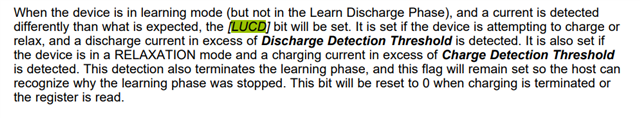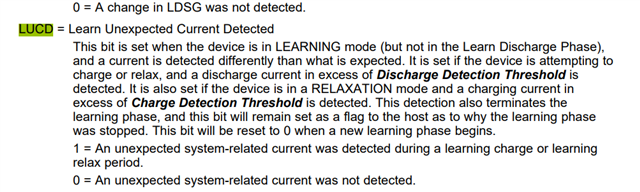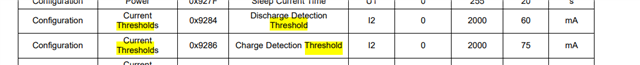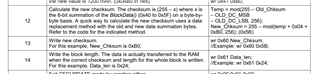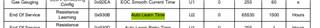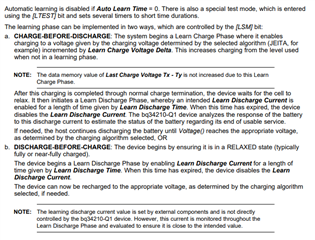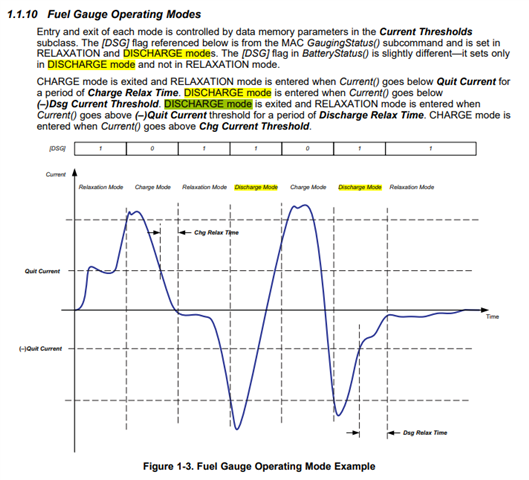Other Parts Discussed in Thread: BQSTUDIO
Tool/software:
Hello Team,
We have a custom module where we are using BQ34210-q1 fuel gauge. But we are able to set Design Capacity range. But when we tried to set Full charge Capacity it is not changing. We confirmed it by reading , "FullChargeCapacity(): 0x12 and 0x13 and DesignCapacity(): 0x3C and 0x3D" but when we read Full charge capacity it only shows 2200mAh. Which is default value set during POR.
Kindly let me know which step I need to follow for changing full charge capacity. It is needed to calculate remaining capacity of the battery.
Thank you