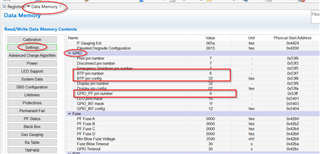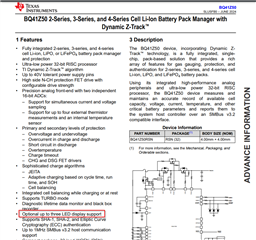Other Parts Discussed in Thread: BQSTUDIO, BQ40Z50,
Tool/software:
Looking through the Technical Reference Manual (SLUUCP8) I see multiple ways to utilize the DISP and LEDxxx pins, but am having trouble finding how to configure/control the GPIO1, GPIO2, and GPIO3 pins.
See for example page 91 Chapter 11 General Purpose Input Output (GPIO) Capability which talks about the LED pins and the DISP* pin but makes no mention of the other three GPIOs.
These pins are also not available as choices for the "FLAG MAP SETUP" feature.
What am I missing here?