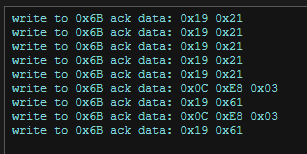Other Parts Discussed in Thread: TPS25751, , TPS25751EVM, BQ25756, BQ25798, BQ25713, BQ25790, BQ25792, BQ25731, BQ25756EVM
Tool/software:
How does the BQ26758 get set into reverse mode?
Presetting of registers? What method?
Info from TPS25751? What settings?