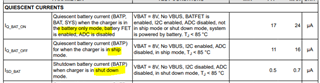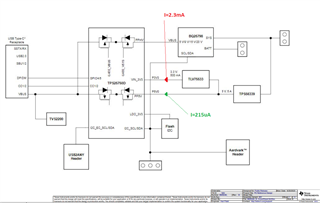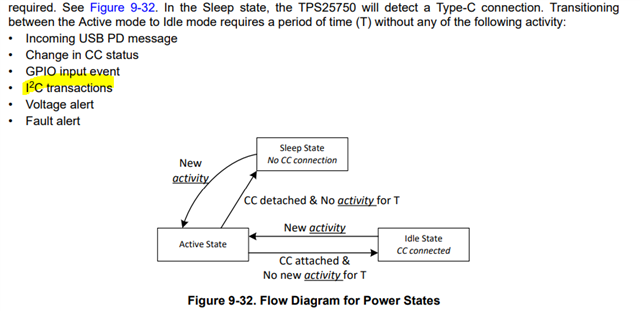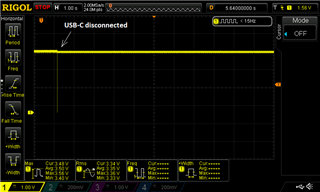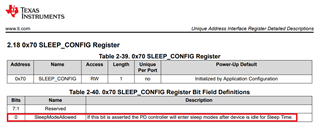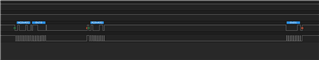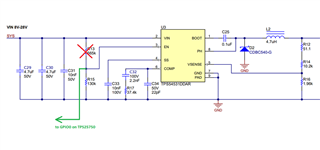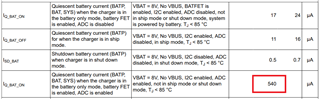Other Parts Discussed in Thread: TPS54531, BQ25798, BQ25790, , TPS25750, EV2400
Tool/software:
Hi
I'm using TPS2570 in my design with the same configuration like on EVM (BQ25798, TPS54531). I discovered there is high current when my device is turned off. I tried to write the same configuration in to the eeprom on EVM and checked the current there. And there is 2.78mA from the battery to the EVM when everything is turned off.
According to the datasheet, TPS should enter the sleep mode after time T of inactivity - which is few hundreds milliseconds. IPP5V,Sleep should be 2uA and IVIN_3V3,Sleep should be 56uA.
Why there is current 2.78mA from the battery on EVM?
Configuration:
-power sink and source
- max sourced 100W
- max consumed 100W
- preferred role power source
- no USB data
- no support BC1.2
- no vendor ID
- no product ID
- charger BQ25790 or 25792
- bat voltage 12.6V
- battery charging current 1A
- termination current and precharge 0.04A
Thank you.
Jozef Augustin