Other Parts Discussed in Thread: BQSTUDIO
Tool/software:
How can I calibration the HW-Protection by i2c command?
I want to calibrate it in manufacturing. Thanks.
This thread has been locked.
If you have a related question, please click the "Ask a related question" button in the top right corner. The newly created question will be automatically linked to this question.
Hello,
When doing the HW based protection calibration in production, the steps below should be followed (NOTE: the steps below are ONLY for the Protector Tuning method and cannot be followed for the Protector Threshold method):
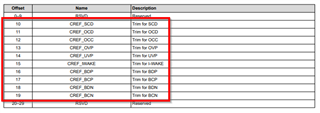
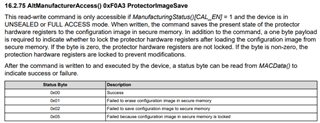
Regards,
Robert.