Other Parts Discussed in Thread: BQSTUDIO, BQ25890, TUSB422, BQ25968
Tool/software:
Dear
BQ25970 was debug-verified by the BQstudio tool, and it was found that the battery could not be charged after enabling charging. The register was read again, and it was found that the charging enable was disabled again.
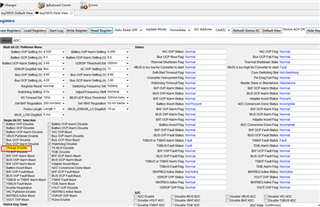
Question 1: The BQ25970 fails to charge.
Question 2: The system adopts the combination of BQ2589x and BQ25970 fast charge scheme, how to switch the charging path?
Q3: The BQ25890 and TUSB422 PD control chips used in the system are equivalent to two fast charge protocols QC2.0 and PD. After the QC2.0 and power adapter protocols are used for the first time during the system power-up, do I need to re-plug the charging cable if I want to switch other voltage levels through PD protocol during the charging process? The power adapter uses the BC1.2 protocol to enter the power transmission mode, and should not support the replacement of the fast charge protocol for reconfiguration ?
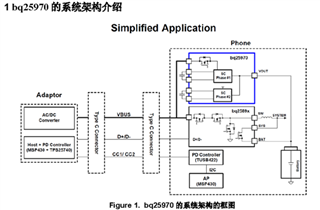
Q4: The input voltage of the BQ25970 chip is twice the battery voltage, does it mean that VIN>2VO is enough? For example, the battery voltage is 4V, and the input can be 9V or 12V.
Q5: BQ25970 and BQ25968 are PIN-PIN compatible. Are there any other differences? At present, the specification of BQ25970 chip only has a simple system block diagram, without specific pin definition and other items, can you provide a detailed specification?

