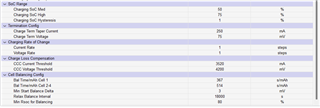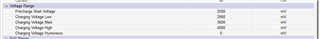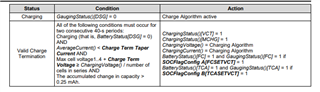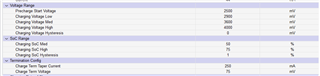Other Parts Discussed in Thread: BQ40Z50, BQSTUDIO,
Tool/software:
Hi,
When charging our battery assembly which incorporates the BQ40Z50 IC, we are unable to achieve a full charge for our 3S2P configuration of Panasonic NCA103450 battery cells. We should be able to get to 12.6 V but are only ably to achieve a full charge of 11.93 V.
When evaluating the IC in BQStudio I noticed that Bit 2 in the Data Memory - Settings - Charging Configuration is Green with SOC_Charge selected (please see screenshot below). Based on the BQ40Z50 Technical Reference Document the following is applicable:
"If [SOC_CHARGE] in Charging Configuration is set, then the voltages threshold control, as described in
Section 4.3, is replaced with RelativeStateOfCharge() control.
With this method, the following changes in control transitions occur:
a. [LV] state and RelativeStateOfCharge() > Charging SOC Mid; move to [MV].
b. [MV] state and RelativeStateOfCharge() > Charging SOC High; move to [HV].
c. [MV] state [DSG] = 1, and RelativeStateOfCharge() < Charging SOC Mid – SOC Hysteresis;
move to [LV].
d. [HV] state [DSG] = 1, and RelativeStateOfCharge() < Charging SOC High – Charging SOC
Hysteresis; move to [MV]."
Is this to say that there are State of Charge values which determine when the charging will be stopped? If so, are these values defined in the Advanced Charge Algorithm settings? Below are our current settings within the Advanced Charge Algorithm table.
Any guidance you can provide would be appreciated.
Best regards,
Joe DeWitt