Tool/software:
How can I export an altium version of files from WebBench? Using export or share function.
This thread has been locked.
If you have a related question, please click the "Ask a related question" button in the top right corner. The newly created question will be automatically linked to this question.
Tool/software:
How can I export an altium version of files from WebBench? Using export or share function.
Hi Ishmael,
Please follow the steps mentioned below to Export the Webench design to Altium.
1. Create the Webench design and click on "Export" tab.
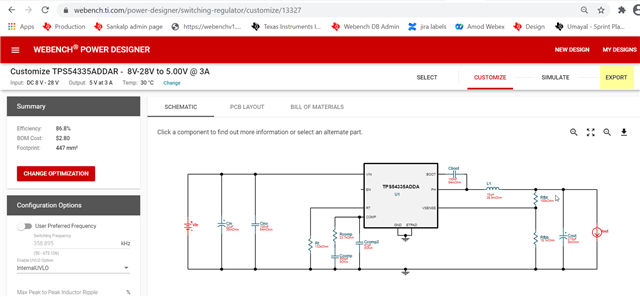
2. Select the "Export Option" and click on "EXPORT DESIGN" as shown in image below.
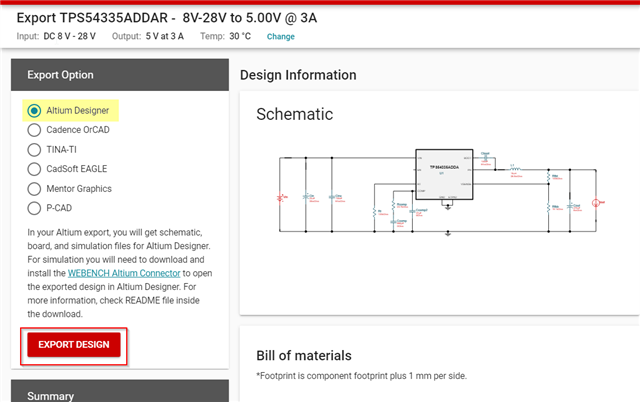
But for device LM5157 currently export options are not enabled on Webench. Unfortunately, due to WEBENCH infrastructure issue, We will not be able to work on enabling the new exports on WEBENCH.
Kindly revert back to us for any further queries.
Thanks and Regards,
Umayal