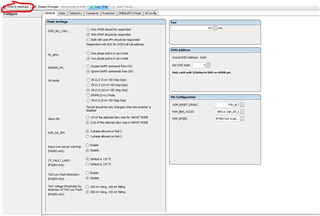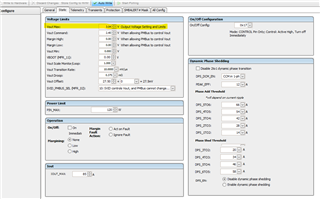Other Parts Discussed in Thread: CSD95492QVM
Tool/software:
Hi,
I have mentioned in earlier queries also. I have used TPS53659 SVID13 VR with Intel Xeon D1746 Processor.
Now, I am trying to program the VR with TI POWER FUSION DESIGNER GUI. where I am not able to set the VBOOT Value of Channel A (1.8V) or above 1.520V.
Please help me out with this.
Thank You
Raj Kumar