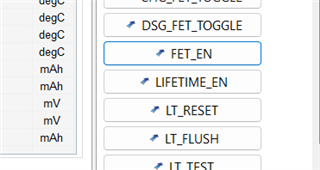Other Parts Discussed in Thread: TIDA-00982, , BQSTUDIO, EV2400
Tool/software:
Hello, I have been designing a robot for my final year project. As such, I wanted to use a BMS and selected the BQ4050 based on the reference design of TIDA-00982 (https://www.ti.com/tool/TIDA-00982) and expanded it to a 4s1p design.
However, I cannot seem to be able to wake up the device to make it just turn on the MOSFETs and drive a circuit on the pack side.
I designed a restart button but pressing it does not seem to be doing anything.
I have attached my schematic. Do I need to buy the SMBUS ev2300 communicator to activate the chip or some other ways? 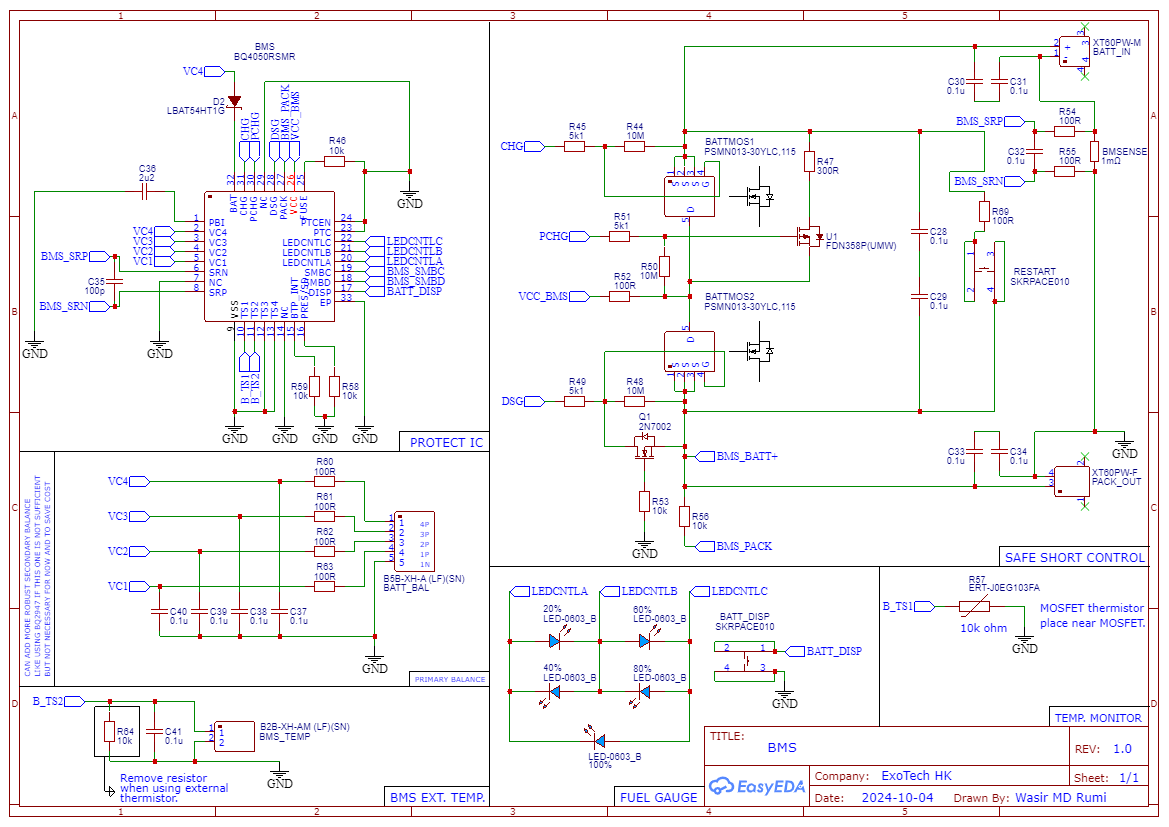
It would help me very much if you can help me troubleshoot on this.