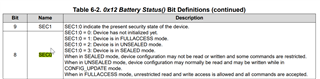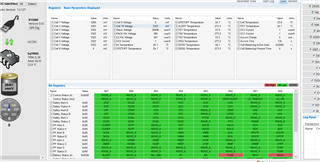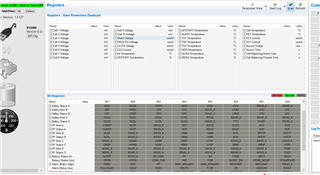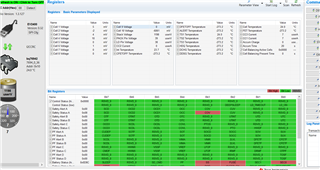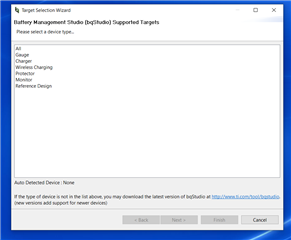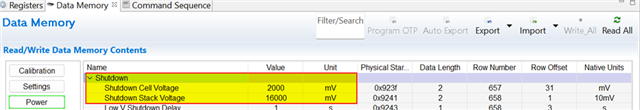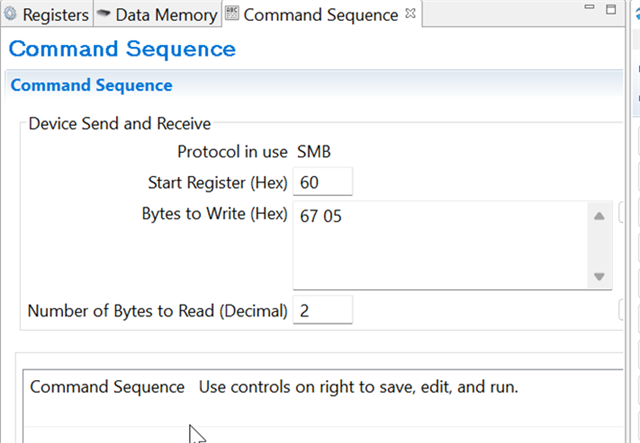Other Parts Discussed in Thread: EV2400, BQSTUDIO
Tool/software:
Hello,
I've successfully configured the BQ76942 in my system and everything seems to be working fine.
I've done this development using the EV2400.
I would now like to OTP the part using the EV2400.
I've followed the directions and changed the voltage going to the BAT and VC10 pins to 12 volts (the string voltage is now 12 volts). This required me to remove the battery and then connect a bench top supply for the 12 volts. I then imported my saved settings and did a Write_All to set the values in the BQ76942. When looking at the Registers the OTPB was at a level 1 which indicated that "Writes to OTP are blocked". Also, my Battery Thermistor readings are now reading -273.2 when before they were reading correctly. When pressing the "Check OTP Programming Possible" Button I got the error "Not able to communicate with the device. Please check connection from computer to device and retry".
My design has a 100-ohm resistor between the string voltage and VC10, and a diode drop in series with a 100-ohm resistor between the string voltage and BAT (as was shown in some of your suggested schematics on using the device).
Any suggestions on how I can OTP this device would be appreciated.
Thanks,
Jim