- Ask a related questionWhat is a related question?A related question is a question created from another question. When the related question is created, it will be automatically linked to the original question.
This thread has been locked.
If you have a related question, please click the "Ask a related question" button in the top right corner. The newly created question will be automatically linked to this question.
Hi Anup,
If the keys have not been changed, then refer to this previous E2E for guidance on how to unseal the device: BQ76905EVM: Seal to Full Access the device - Power management forum - Power management - TI E2E support forums
If the keys have been changed and are lost, then there is no way to unseal the device without guessing the keys.
Regards,
Max Verboncoeur
Hi Max,
I followed the process, and it worked initially, but after restarting the BQ76905, it reverted to SEALED mode. When I tried the same commands again (W: 10 3E 14 04, W: 10 3E 72 36, W: 10 3F 14 04, W: 10 3F 72 36), nothing happened. Could you please advise?
Current status of SEC_1 and SEC_0 (0,1). still all the values are sealed
Best regards,
Anup
Hi Anup,
You should only need to send these two commands:
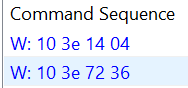
Could you try these commands to unseal the device and then check the value of Security:Settings:Security Settings?
Regards,
Max Verboncoeur
Hi max,
According to Picture 1, the SEC_1 and SEC_0 values (0,1) indicate that the BQ76905 should be in Full Access mode. However, as shown in Picture 2, all the values appear sealed. Could you please help clarify why the device is not in Full Access mode despite the SEC settings?

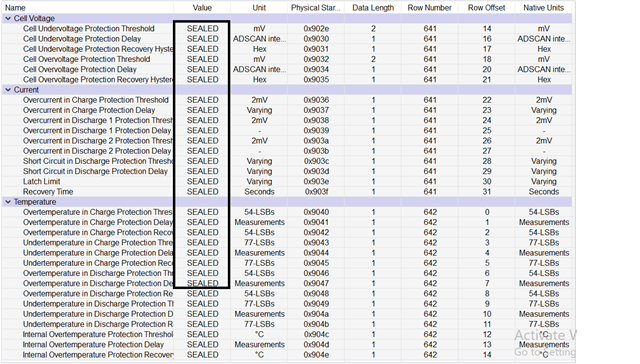
Regards
Anup
Hi Anup,
I'm not fully certain why that is. Could you try refreshing both the registers page and the data memory page?
If that does not work, then I recommend restarting BQStudio and seeing if that resolves the issue.
Regards,
Max Verboncoeur