Tool/software:
Dear TI support team,
We use the BQ27421 (BQ27421YZFR-G1A) fuel gauge together with a 470mAh battery in two of our products. We implemented a battery image which fits from our side to our battery. The fuel gauge works in all ways very fine, but there is one big problem we have:
The battery health value which we read from the fuel gauge does not fit to the real. We always read battery health values around 84%.
During our product development we worked with some batteries to find the correct battery image. Therefore, we used new batteries from a batch where we also did tests in relation to the real capacity of these batteries by an external battery test company. The tests of the external battery test company showed that the battery capacity is 470 mAh.
We set the relevant values (design capacity, termination voltage and so on) of these batteries to the fuel gauge and run some charge, discharge cycles over a week. Finaly, we read the battery image of the fuel gauge and used this as our default battery image which is written to the fuel gauge in our production.
A view weeks were we tested the fuel gauge battery image we saw also battery health values around 84%, but we thought maybe our batteries which we used for these tests maybe have already aged during our development process.
Our Battery image in hex:
41 5D 80 00 00 81 0E DB 0E A8 01 D6 06 CB 05 3C 0C E4 00 C8 00 32 00 14 03 E8 01 00 2A 10 04 00 05 10 64 FF CE FF CE 00 01 00 64 00 64 00 5C 00 5C 00 41 00 3A 00 40 00 42 00 3B 00 35 00 42 00 45 00 7A 01 3F 01 FA
Which represents the following values:
FG_QMAX_CELL0 16733
FG_UPDATE_STATUS 128
FG_RESERVE_CAP_MAH 0
FG_LOAD_SELECT_MODE 0x81
FG_Q_INVALID_MAXV 3803
FG_Q_INVALID_MINV 3752
FG_DESIGN_CAPACITY 470 (mAh)
FG_DESIGN_ENERGY 1739
FG_DEFAULT_DESIGN_CAP 1340
FG_TERMINATE_VOLTAGE 3300 (3,3V)
FG_T_RISE 20
FG_T_TIME_CONSTANT 1000
FG_SOIC_DELTA 1
FG_TAPER_RATE 42
FG_TAPER_VOLTAGE 4100 (4,1V)
FG_SLEEP_CURRENT 5
FG_V_AT_CHG_TERM 4190 (4,19V)
FG_AVG_I_LAST_RUN -50
FG_AVG_P_LAST_RUN -50
FG_DELTA_VOLTAGE 1
Ra RAM class:
FG_R_A0_0 100
FG_R_A0_1 100
FG_R_A0_2 92
FG_R_A0_3 92
FG_R_A0_4 65
FG_R_A0_5 58
FG_R_A0_6 64
FG_R_A0_7 66
FG_R_A0_8 59
FG_R_A0_9 53
FG_R_A0_10 66
FG_R_A0_11 69
FG_R_A0_12 122
FG_R_A0_13 319
FG_R_A0_14 506
Please compare this battery image with the datasheet screenshot of our battery
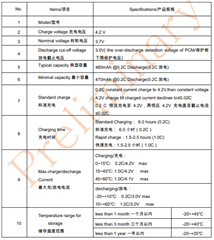
After further tests of our products we can still see battery health values of ~84% at all test devices. A battery health value of ~84% is shown when completely new battery is used and also on devices, which are tested around 1 year.
We would like to correct this issue with a new firmware release. Therefore, my question:
Do you have any ideas what I do wrong in my fuel gauge configuration or battery image?
Thank you for your help and support, best wishes, Michael

