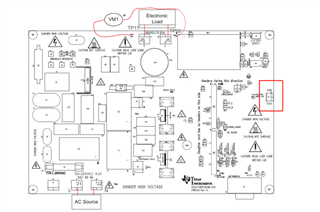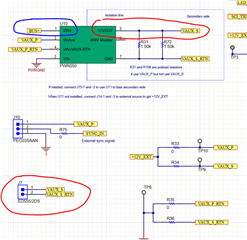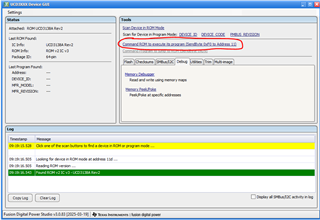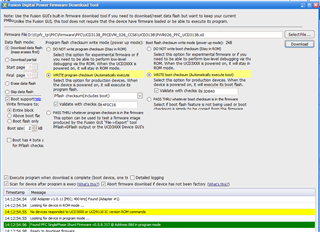Other Parts Discussed in Thread: USB-TO-GPIO2,
Tool/software:
I used the ucd3138 chip to try to burn the program, when my development board was connected to 110v power supply or 12v auxiliary power supply, I could successfully burn the program, but when the two power supplies were connected at the same time, I could not burn the program. I need you guys to help me figure this out. My sincere thanks.