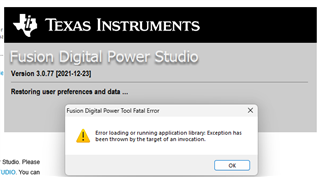Tool/software:
Hi,
When I boot up my Fusion Digital Power Designer, I am unable to bring up the Memory Debugger when the device is in PROGRAM Mode.
Here is my screen... Thank you for any help in this matter.

This thread has been locked.
If you have a related question, please click the "Ask a related question" button in the top right corner. The newly created question will be automatically linked to this question.
Tool/software:
Hi,
When I boot up my Fusion Digital Power Designer, I am unable to bring up the Memory Debugger when the device is in PROGRAM Mode.
Here is my screen... Thank you for any help in this matter.

Hello BatMan,
It looks like you are using Fusion Digital Power Designer instead of Fusion Digital Power Studio. Please use Fusion Digital Power Studio: https://www.ti.com/tool/FUSION-DIGITAL-POWER-STUDIO. You can see on the right of the memory debugger that it is only compatible with UCD9x and UCD30x devices.
It is quite confusing but we have two GUIs: Fusion Digital Power Designer and Fusion Digital Power Studio. The UCD31xx devices were originally designed with Designer along with the UCD9xxx and UCD30x devices. However, the UCD31xx devices moved to the Studio a few years ago while the UCD9xxx devices stayed with the Designer. The UCD31xx devices supersede the UCD30xx devices.
You can still use the Designer on the UCD31xx devices for actions such as "Command ROM to execute its program" since its a generic 0xF7 PMBus command. Any PMBus Controller can send this command. However, for the memory debugger, Studio must be used.
BatMan, it seems like you have been working on the UCD3138128A for some time, which is great to see. Do you have a local FAE that you are working with?
Regards,
Jonathan Wong
I was afraid of that. I had Fusion Digital Power Studio installed and was using it for debugging. Until recently I encountered a basic error while booting it up. It happened just after a windows update on my work computer. So I thought maybe I should be using Designer instead, but apparently not.
We re-installed studio and it had the same error. What I probably need to do now is to fully uninstall studio and re-install it bare. FYI this is the error message I get: