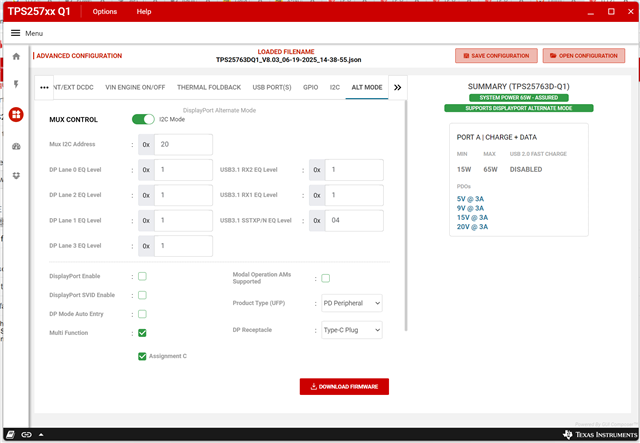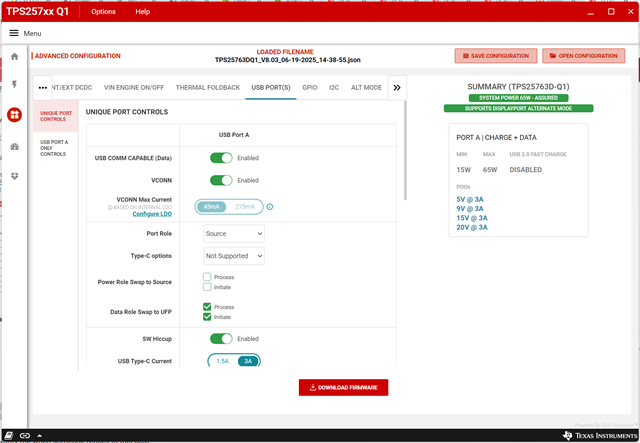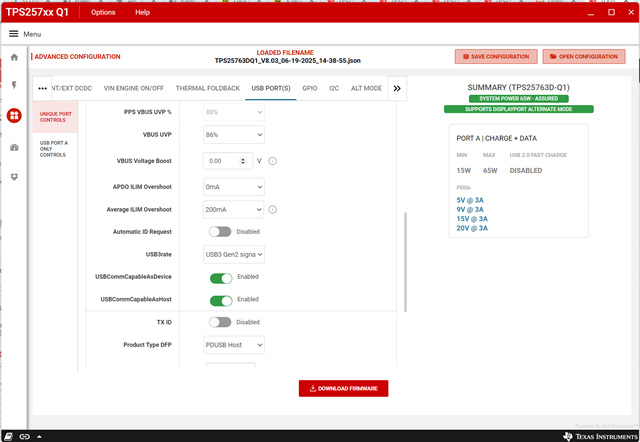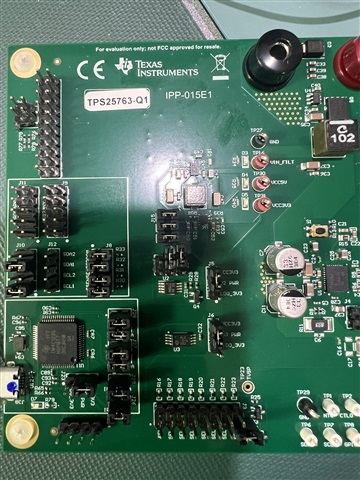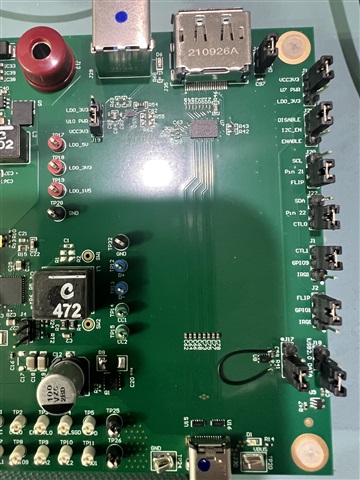Tool/software:
We have the TPS25763Q1EVM for evaluating the ability to charge a tablet while supporting data. The tablet is plugged into J30 and charges properly. We have a laptop plugged into J29 on the EVM. We have tried a variety of USB Port/Alt Port configurations but the laptop will not enumerate the tablet through the EVM. EVM jumpers are all set to the default positions and the R41 #OE jumper mod has been made. Shown below are the latest EVM settings, which seem to make sense on the surface. What is the proper configuration to support this charging + data scenario?
Thank you for your help.
Steve