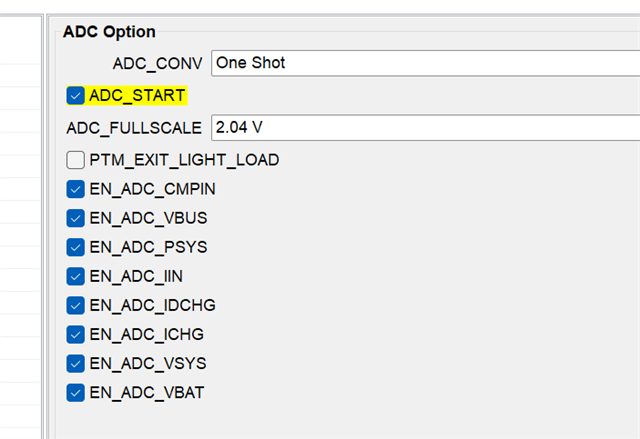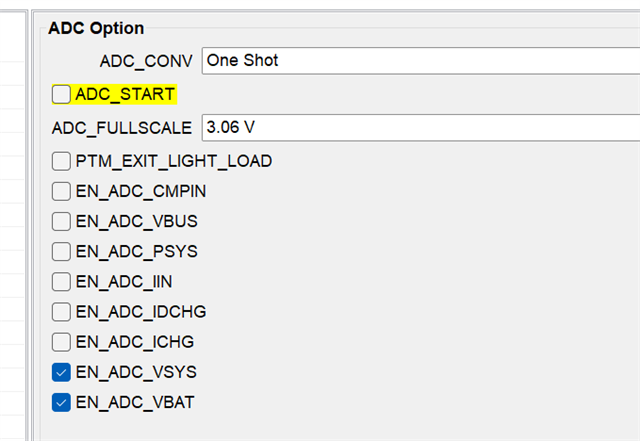Other Parts Discussed in Thread: BQSTUDIO, , EV2400
Tool/software:
We connect EV2400 to I2C of BQ25723 on our PCBA and use BQSTUDIO to read the registers.
We can read or log the registers successfully. My questions are:
1. If we change register value, will it be updated to the charger automatically?
2. How can we ensure the new value is programmed successfully?
3. What would be the proper steps to read ADC? For example, IIN and IBAT. My guess is to set EN_ADC_IIN, EN_ADC_IDCHG and EN_ADC_ICHG, and then read back register ADC_IBAT and ADC IIN. Is it right? We tried it but it seems not working.