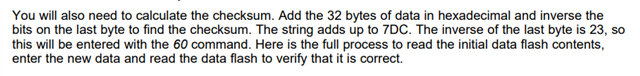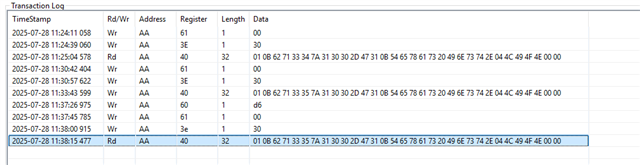Other Parts Discussed in Thread: BQSTUDIO
Tool/software:
Related to a thread two month ago.
Trying to modify ManufactuereDate and SerialNumber in SubclassID 48.
R: AA 40 00 00 00 00 00 00 00 00 00 00 00 00 00 00 00 00 00 00 00 00 00 00 00 00 00 00 00 00 00 00 00 00 00 00 00 00
;DesignVo^^ ^^| | | | | |
;ManfactDate | ^^ ^^ | | | | |
;SerialNumber |^^ ^^ | | | |
;CycleCount |^^ ^^ | | |
;CC Threshold |^^ ^^ | |
;Max Error Limit |^^ ^^ |
;Design Capacity
;Design Energy
;SOH Load I
;Cell Charge Voltage T1-T2
...
Followed the Guide from this document section 2.4 https://www.ti.com/lit/an/slua790/slua790.pdf?ts=1748347165886&ref_url=https%253A%252F%252Fwww.ti.com%252Fproduct%252FBQ34Z100-G1#%5B%7B%22num%22%3A47%2C%22gen%22%3A0%7D%2C%7B%22name%22%3A%22XYZ%22%7D%2C0%2C369.7%2C0%5D
I did this...

... but didn't got a successfull change.
To show the device is in unsealed mode and Update Voltage is fine:

Can somebody explain, why my data flash process is not working.