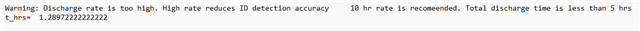Other Parts Discussed in Thread: TEST2, BQSTUDIO, , EV2400, GPCCHEM
Tool/software:
test2_check_version_and_comments.gm.zip
I have done created the golden image using bqStudio IDE and EVM board. I am successfully program the golden image in my board.
I am able to check for my board's chemID, and mimic all the communication between to bqStudio and EVM board, and replicate the communication steps using my MCU and my custom board's BQ27Z561, but when I tried to read out the RemainingCapacity and FullChargeCapacity keep return zero readings and SOC result always return 100.
I check the Control Command (0x00) and I saw the return 0x0204. Regardless if I tried to write to 0x00 = 0x0001, result read back is 0xFFA5. When I wrote 0x00 = 0x0002, the return is 0x0204.
I got lost and don't know where to look next to enable the gauge to return the SOC. Please help .