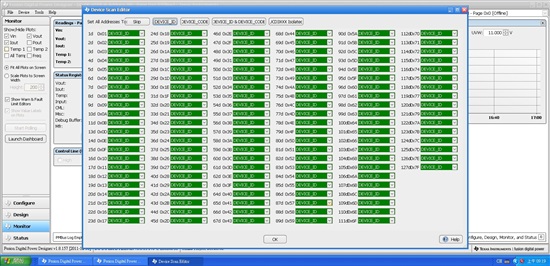I use the UCD9224 EVM Board and usb adapter and I connect the adapter and 12Vin to the EVMboard.But suddenly i can not enter the GUI online mode.What should i check?

This thread has been locked.
If you have a related question, please click the "Ask a related question" button in the top right corner. The newly created question will be automatically linked to this question.
I am assuming that the EVM was working initially prior to this issue.
Did you use any of the other tools from the Fusion Digital Power Designer folder?
Do you have the USB Interface Adapter USB cable plugged directly into the host computer or is it connected to a USB hub/switch? Some customers have had issues when a hub is used.
I'll have you try connecting to the controller with another GUI, power the EVM and connect the USB adapter to the computer and the board then navigate to Start --> All Programs -->Texas Instruments Fusion Digital Power Designer --> Device GUIs --> UCD3xxx Device GUI.
Click the DEVICE ID link in the Tools section of the window that opens, if the Log indicates that no devices were found then click the Scan Device in ROM Mode link in the Tools section and see if this results in a controller being located.
Let me know if a controller is located by either of these tests.
(1)Did you use any of the other tools from the Fusion Digital Power Designer folder?
No, I did not use other tools.
(2)Do you have the USB Interface Adapter USB cable plugged directly into the host computer or is it connected to a USB hub/switch? Some customers have had issues when a hub is used.
Yes, I have the cable.but I have no replacement to test.I measure the voltage of PMBus_3.3V and PMBus_Ground. It's 3.3V transfer to the EVM board.
(3) I'll have you try connecting to the controller with another GUI, power the EVM and connect the USB adapter to the computer and the board then navigate to Start --> All Programs -->Texas Instruments Fusion Digital Power Designer --> Device GUIs --> UCD3xxx Device GUI.
Click the DEVICE ID link in the Tools section of the window that opens, if the Log indicates that no devices were found then click the Scan Device in ROM Mode link in the Tools section and see if this results in a controller being located
I don't kown what your mean. I try Texas Instruments Fusion Digital Power Designer (offline)-->open sample project-->UCD30xx isolated digital power controllers-->file-->preferences-->configure device scan mode and address-->device ID . show the following.