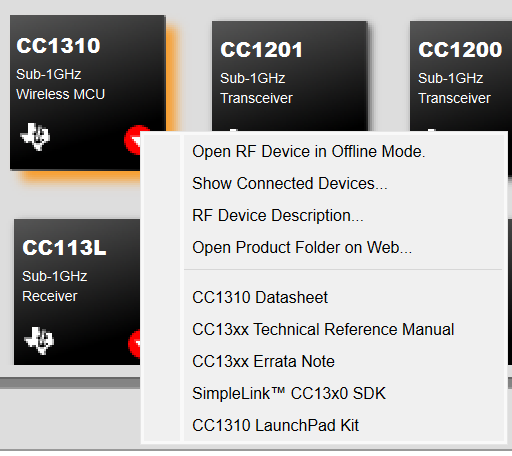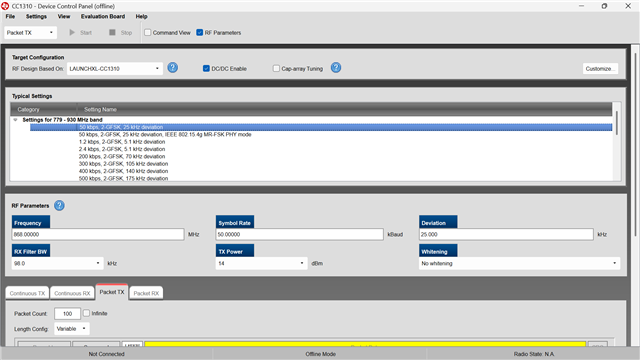Other Parts Discussed in Thread: CC1310, CC1350
Tool/software:
Your tutorial says:
Open up SmartRF Studio. In the main window, right-click on the Chip icon corresponding to the device you are using and select Open RF Device in Offline Mode. Instead of right-clicking, you can also click the small white triangle inside the red circle. Select Proprietary mode.
I cannot find Propietary mode. Where is it?