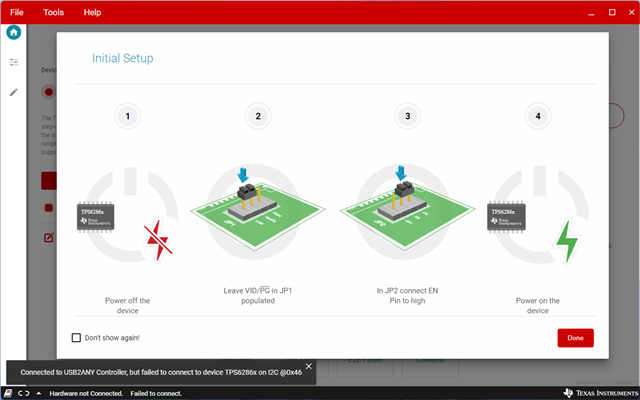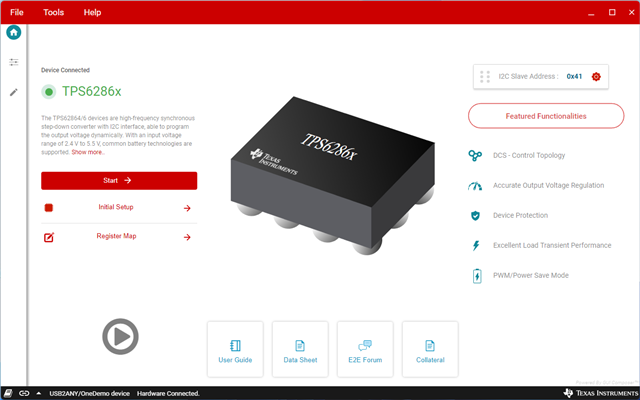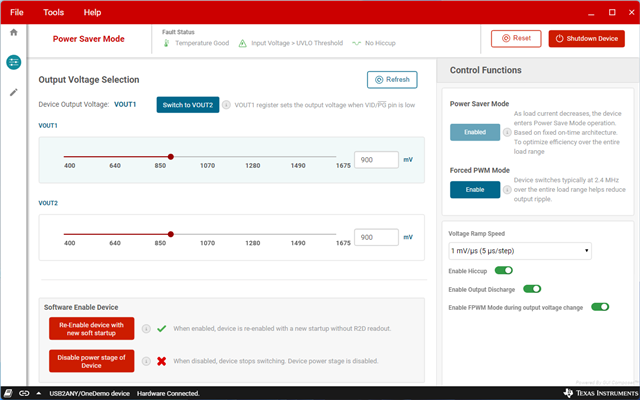Other Parts Discussed in Thread: USB2ANY
Tool/software:
Hi team,
Customer can't connect GUI with the EVM. Customer have complete USB2ANY FW update as below, and see I2C pull-up works. Is there any possibilities that they can' connect EVM with the GUI?
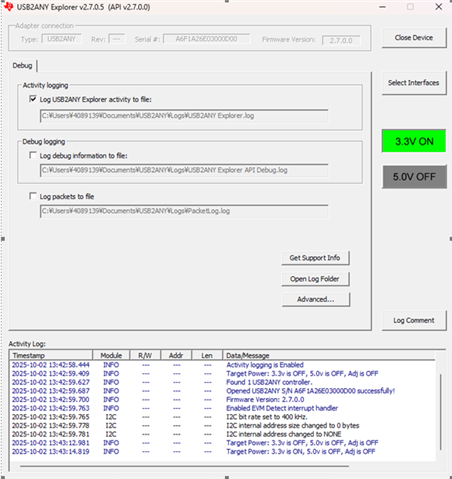
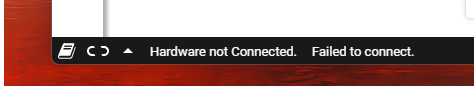
Regards
Hayashi