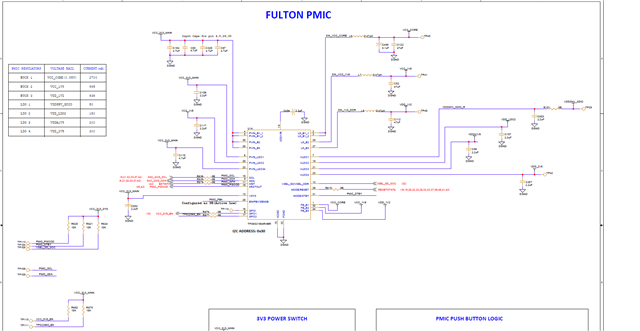Other Parts Discussed in Thread: SK-AM62B-P1, , TPS65219, USB2ANY, TPS65214, TPS6521905
Hi Team,
I’m working with a TPS65219EVM-SKT and a custom designed SK-AM62B-P1 reference-based board that originally had the same PMIC (TPS65219) mounted. My onboard PMIC failed, so I attempted to power my custom board by connecting the outputs from the TPS65219EVM (BUCK1/2/3, LDO1–4, etc.) directly to the board. Unfortunately, while testing, my EVM’s PMIC and MSP430 got shorted, and now I plan to replace both components on the EVM.
I have a few questions before proceeding:
-
MSP430 Programming:
-
After replacing the MSP430 on the EVM, how can I reprogram it?
-
Is there a binary (.hex/.txt) file available for the factory default firmware used on the TPS65219EVM?
-
Which tool and interface should I use (USB2ANY, MSP430 BSL, or any other TI utility)?
-
Could you please share the correct connections and steps to flash the MSP430?
-
-
EVM-to-Custom Board Connection:
-
What are the essential pins/signals that must be connected between the TPS65219EVM and my custom board to correctly power and control it?
-
Do I need to connect the I²C (SCL/SDA), GPIOs, or enable signals (nPWRON, PGOOD, EN pins) between the boards, or are only the BUCK/LDO outputs sufficient?
-
Any recommendations on grounding or pull-up resistors when using the EVM as an external power source?
-
My goal is to use the TPS65219EVM to power and control the custom board safely, while restoring full functionality of the EVM after replacing the damaged parts.
Thank you for your support!
—
Regards.







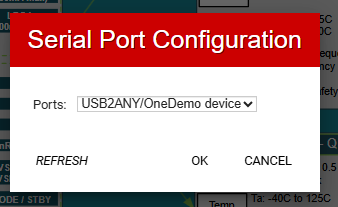
 .
.