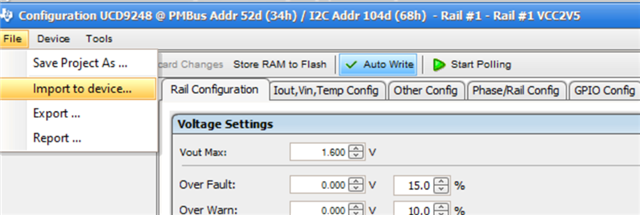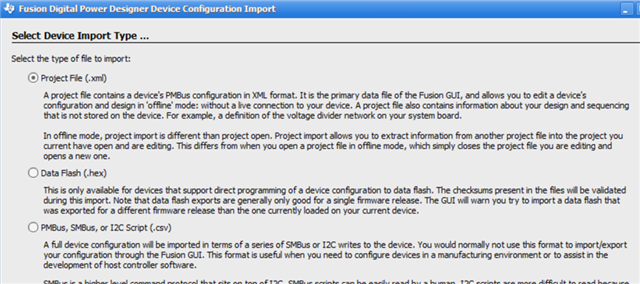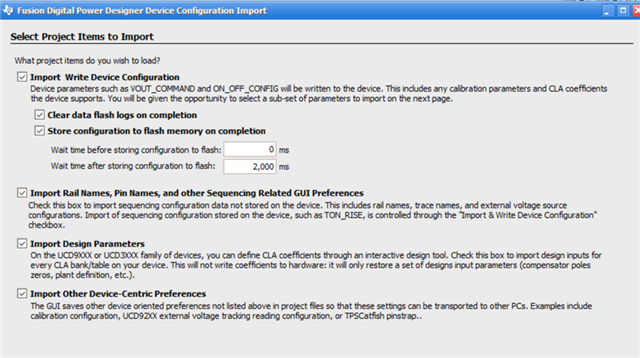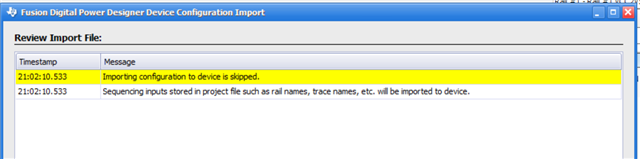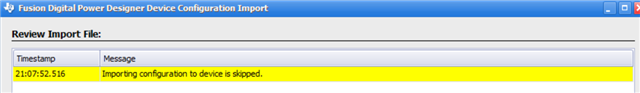We have been using the UCD9248 part for 10 years now and we have a pc set up with fuion pwer designer version 2.11. The pc that was running this finally crashed. We need to set this up again to program boards in manufacturing. What is the latest versoin of the tool I can get for this part? I have 3 xml files from the old softeware and it would be nice if I could use a program to import those files and program the boards.
I did find a manufacturing tool but it had a very old date as with all the other tools I found and loading them on windows I do not get things to work all the time.
First need help getting latest gui then need help getting part programmed.