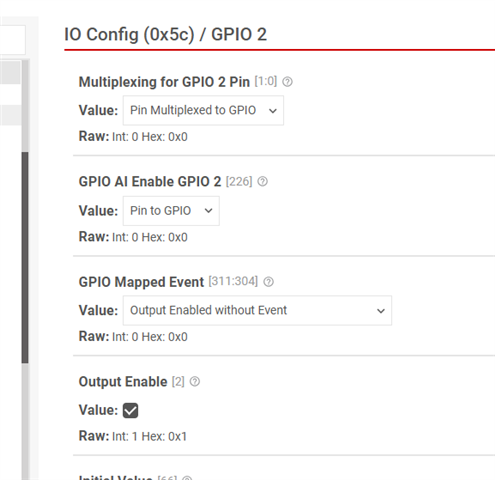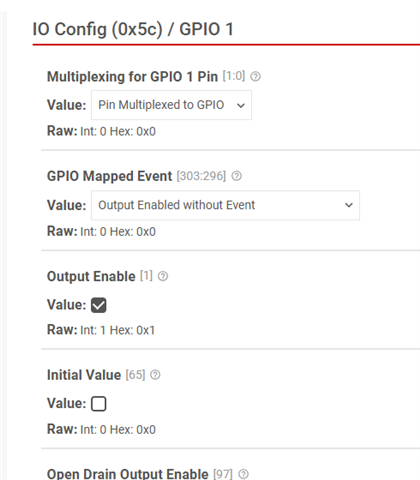Other Parts Discussed in Thread: TPS26750
Hello E2E Experts,
When I use the USB-PD Application Customization Tool, I enable several GPIO pins as “Output enabled without event” (per the datasheet). After programming the EEPROM, however, I’m not able to drive those GPIOs from the shell with my written shell commands. At first I thought the EEPROM hadn’t updated, but when I tried again, this time enabling an internal pull-up on one GPIO in the customization tool, the line went high after flashing over I²C. So the EEPROM update does seem to take effect.
I’m also seeing a strange behavior in the customization tool: if I enable GPIO1 as “Output enabled without event,” then enable GPIO2 with “Pin multiplexed to GPIO” + “Output enabled without event,” when I return to GPIO1 it shows as disabled. This appears to happen in pairs. I can enable GPIOs 1, 3, 6, and 7, but enabling 2, 4, or 5 resets the configuration I just set on the other pins. This makes me suspect a muxing/conflict somewhere, but I haven’t been able to identify it.
What i want to do is be able to controll all the gpios from my mcu.
Below is output from my terminal reading register 0x5C an 0x72 on the TPS device:
[00:03:05.599,000] <dbg> shell_tps26750: _cmd_read_io_config: IO_Config(0x5C):
31 01 0c 00 00 00 00 00 00 80 00 00 00 00 04 00 |1....... ........
00 00 04 00 00 00 00 00 00 80 04 00 00 00 00 00 |........ ........
[00:03:05.599,000] <dbg> shell_tps26750: _cmd_read_io_config: GPIO_Status(0x72):
0c c0 10 00 00 01 0c 00