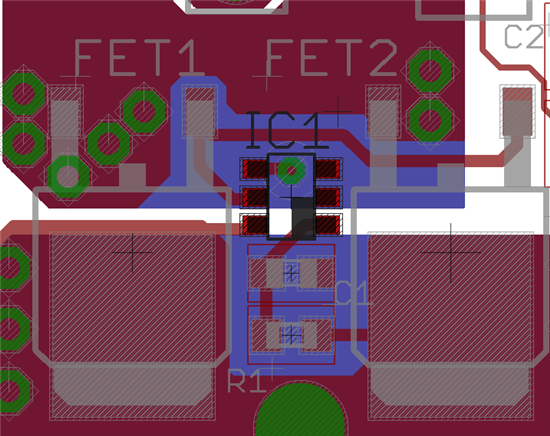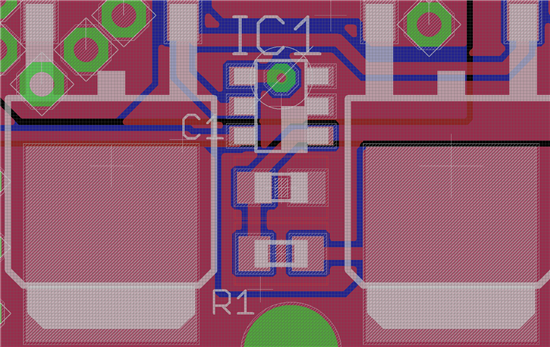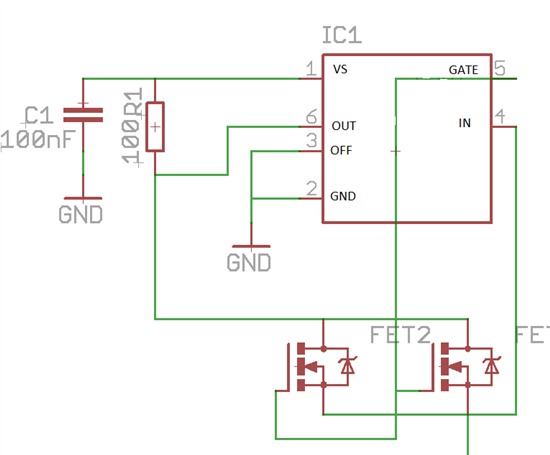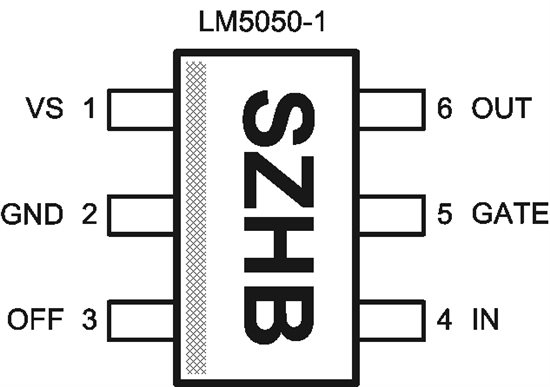Hello,
we have a huge problem with lm5050-1 device. Everything is connected as in datasheet:
Pin1: via 100Ohm to mosfet-Drain, 100nF to gnd Pin2: GND Pin3: GND (always on) Pin4: connected to mosfet source Pin5: connected to mosfet gate Pin6: connected to mosfet drain
We have two supply lines (+5V, +12V).
On +5V lm5050-1 drives gate voltage of mosfet to only 6.5V (this is hardly enough to be in conduction state)
On +12V lm5050-1 drives gate voltage to only 11.5V! Current flows through body diode, huge losses.
I have included a pcb picture. everything is shown except gnd connection.
c1 is 100nF, r1 is 100 ohm.
What would you do to solve this issue?
Thanks!