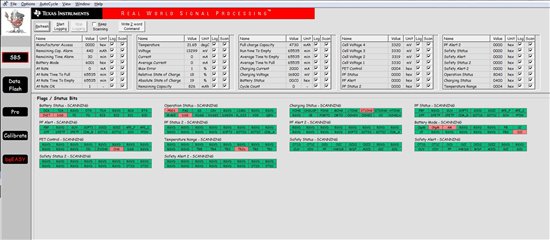I have the HPA495 bqMTester and no matter what I do I cannot get the Station Setup executable to see the board.
It says:
"Board 0 was either disconnected or is in use by another program. Please make the corrections and try again"
followed by;
"Communication error -1 trying to read board firmware version"
then;
"Communication error 2 trying to read ID for board number 0"
I'm using software version 2.0.0. I've uninstalled, reinstalled, rebooted and redone the drivers several times to no avail, same thing happens all the time. Any ideas?