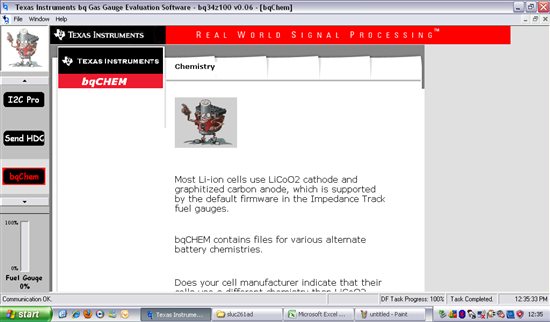Hi there,
I've looked at other posts about this, but my problem appears to be slightly different. Within the bq34z100 evalution software, the bqChem tab tells me it cannot find the bqCHEM.ini file, despite that fact that this is present within the 'plugins' folder in the program files, however, I'm led to believe this isn't a huge problem, and it can still work without this file. My main problem is that the software simply will not display the chemistry list, and so I cannot select a chemistry, and it can't be programmed to the chip.
I have used the Gas Gauge chemistry updater tool here http://www.ti.com/tool/gasgaugechem-sw to update the battery chemistry files. I even deleted the Chemistry sub-folder (within 'plugins') beforehand, as was suggested in a different post. However, despite all of this, the bqChem tab in the evaluation software will not show the list of chemistries at all. It only shows a seemingly default screen explaining why different battery chemistries make a difference.
I have tried re-installing both the evaluation software and the chemistry updater several times. I've also restarted my computer. I can see from the excel spreadsheets within the chemistry updater tool which chemistry I need to program - is there a way to do this manually by changing certain flash data parameters?
Thanks in advance for any help,
Heather