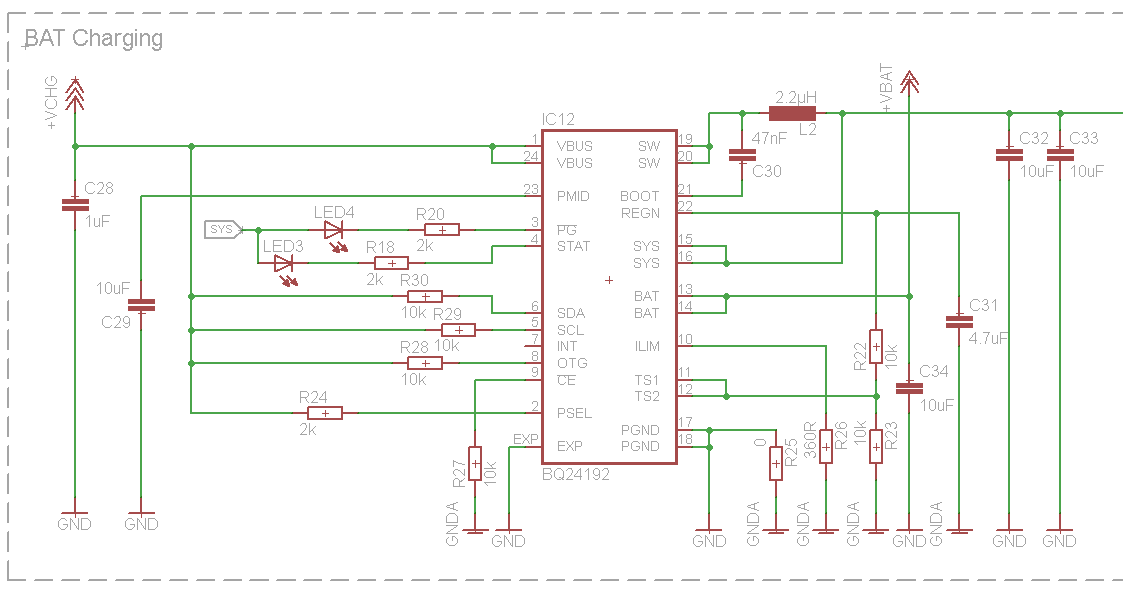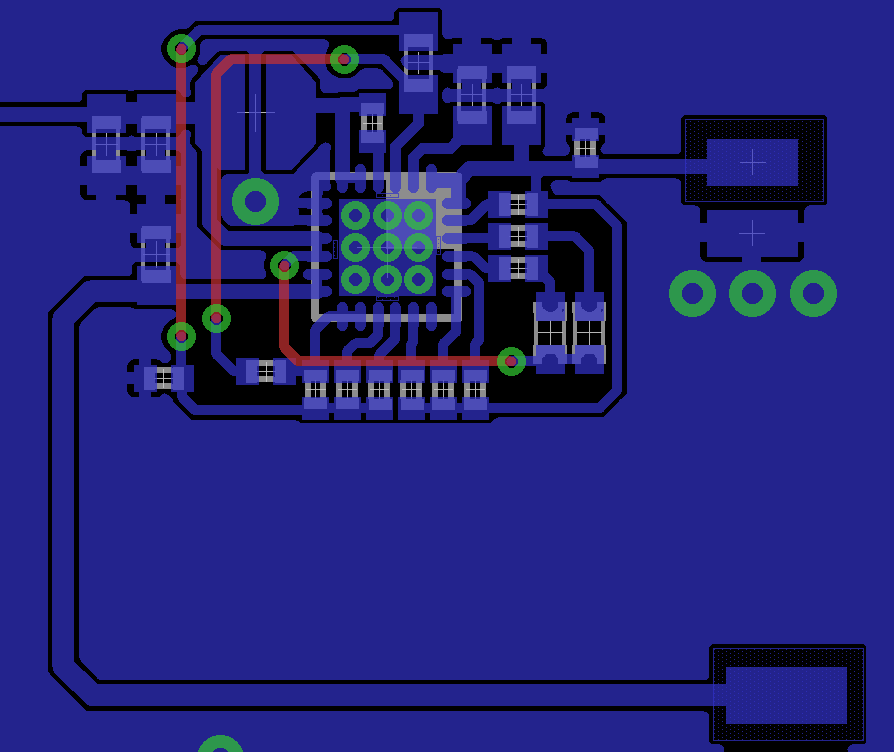Hello,
i use the BQ24192 as a standalone Battery Charger. It works fine, but the BQ stops charging at 4.02 - 4.03 Voltage.
Used Battery is a Samsung 1200mAh 3.7V Li-Ion Cell from a Smartphone.
Following my schematic:
As you can see i used it with a input current limit of 500mA and it should work with the parameters from Table 4 (SLUSAW5A) for the bq24192. I don't use a temperature Sensor and thought that could be the problem, but with ~2.4V at TS1/2 it is between VLTF and VTCO.
VCHG is at the moment a power supply with 5V and 500mA, while loading you can see the BQ consumed around 460mA and both LEDs are on. After it stops at 4V, STAT is off and it just forwards 120mA to the load circuit. +VBAT is the trace to the Battery.
Do you have any Ideas?
Best regards,
Andreas