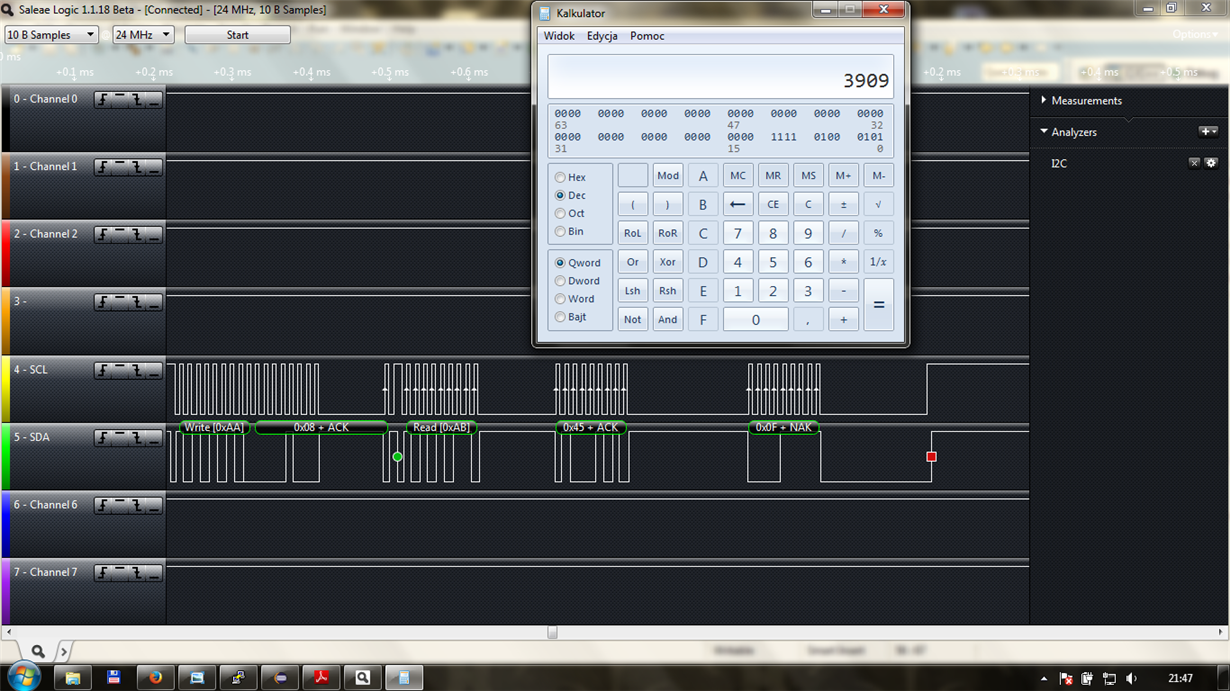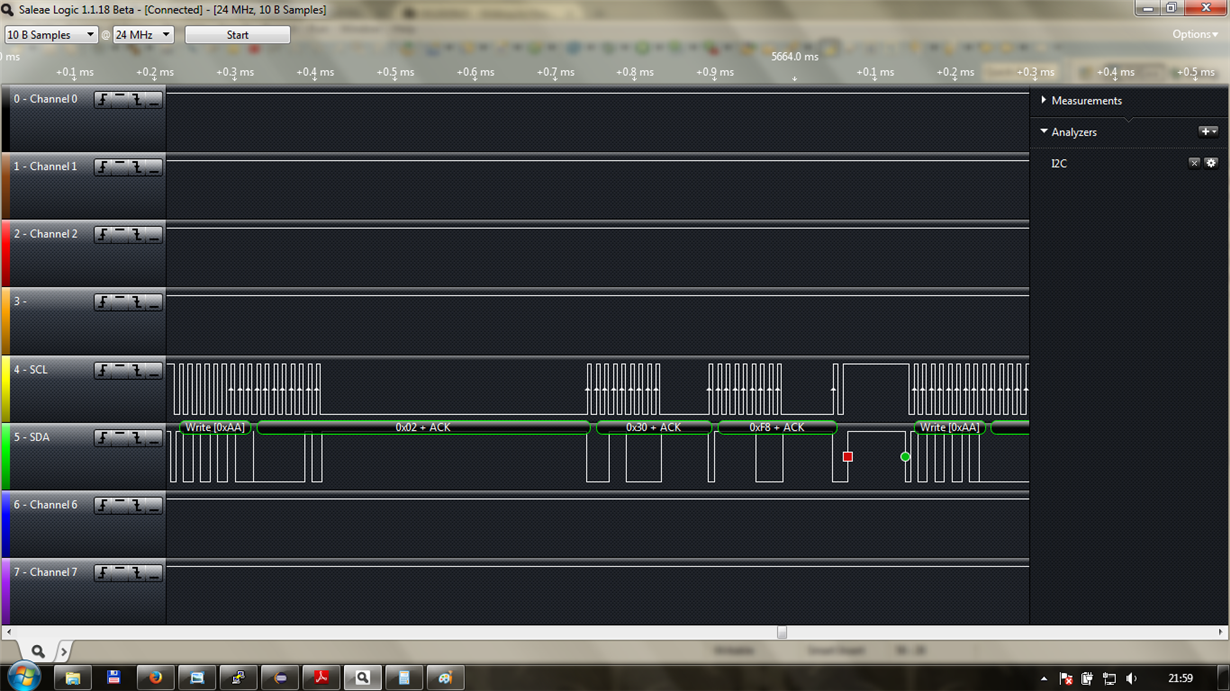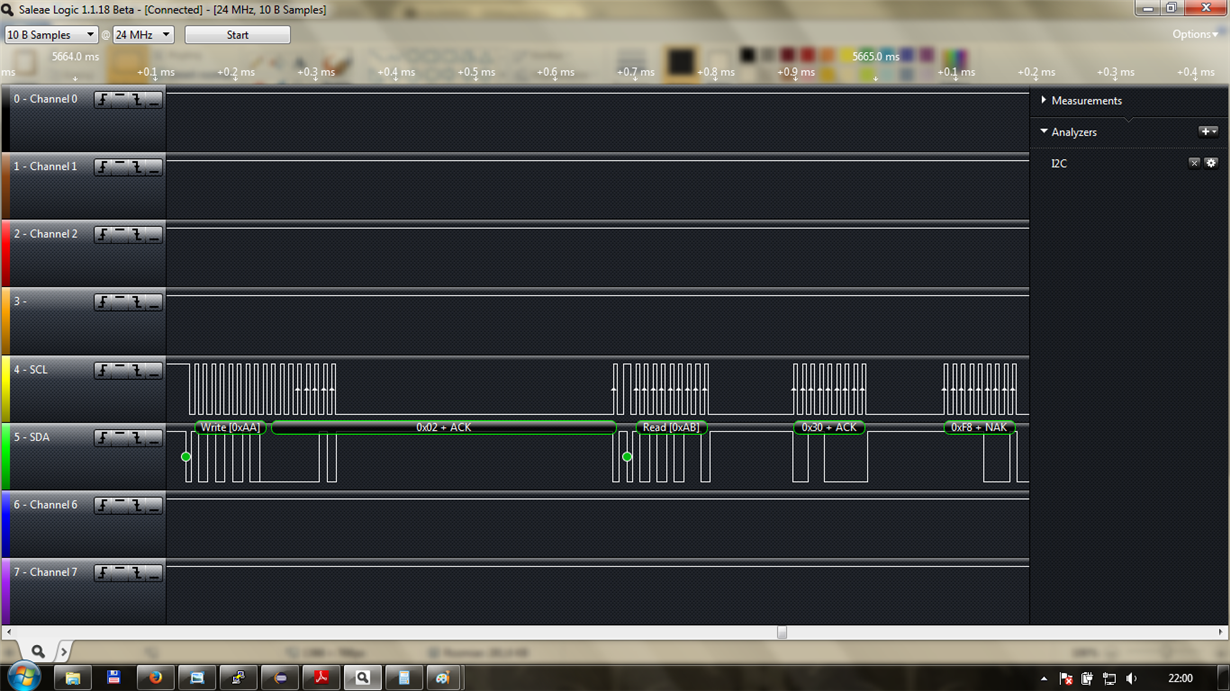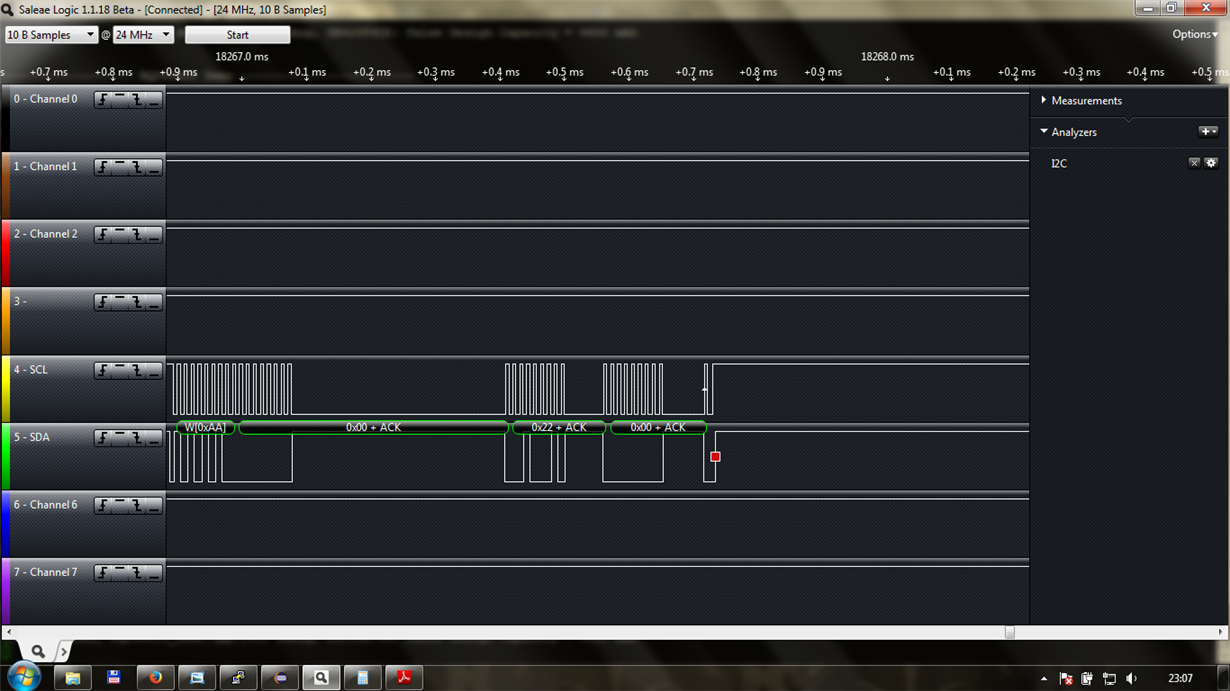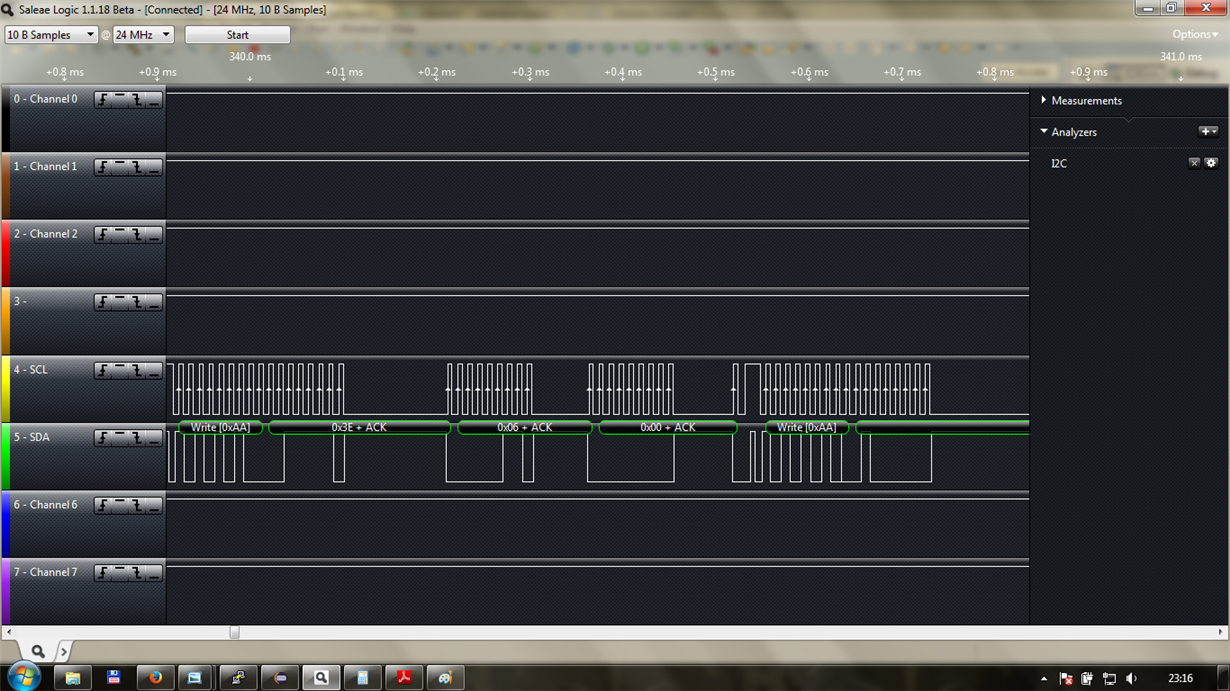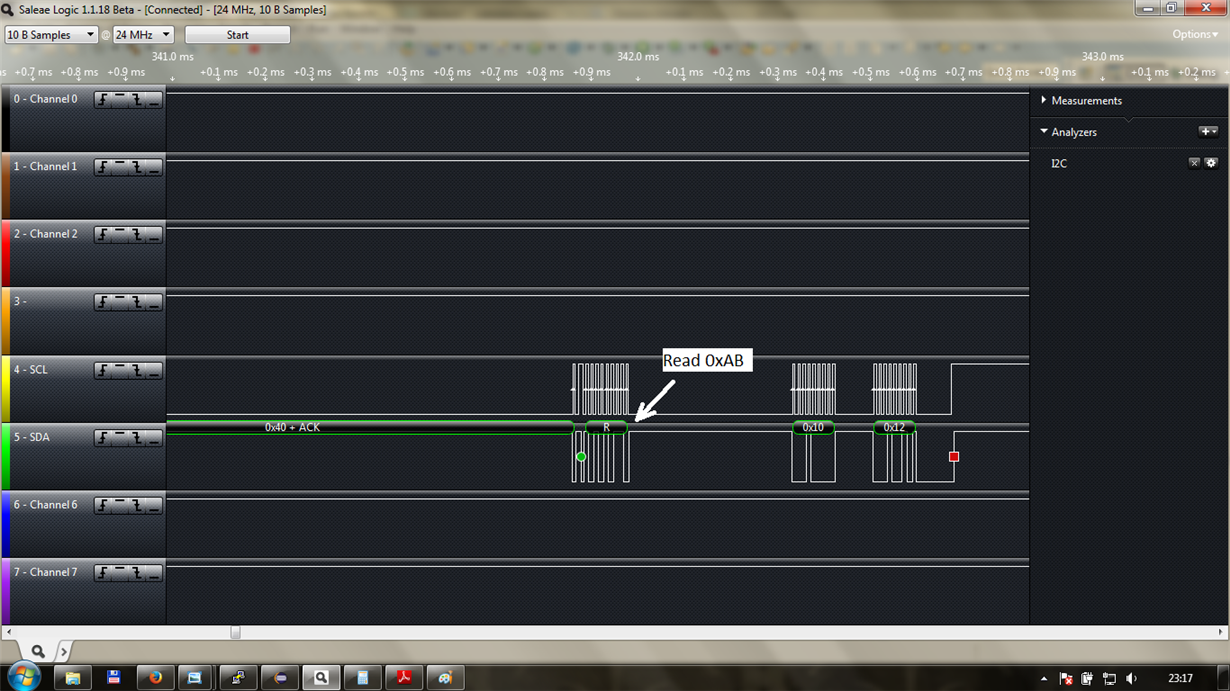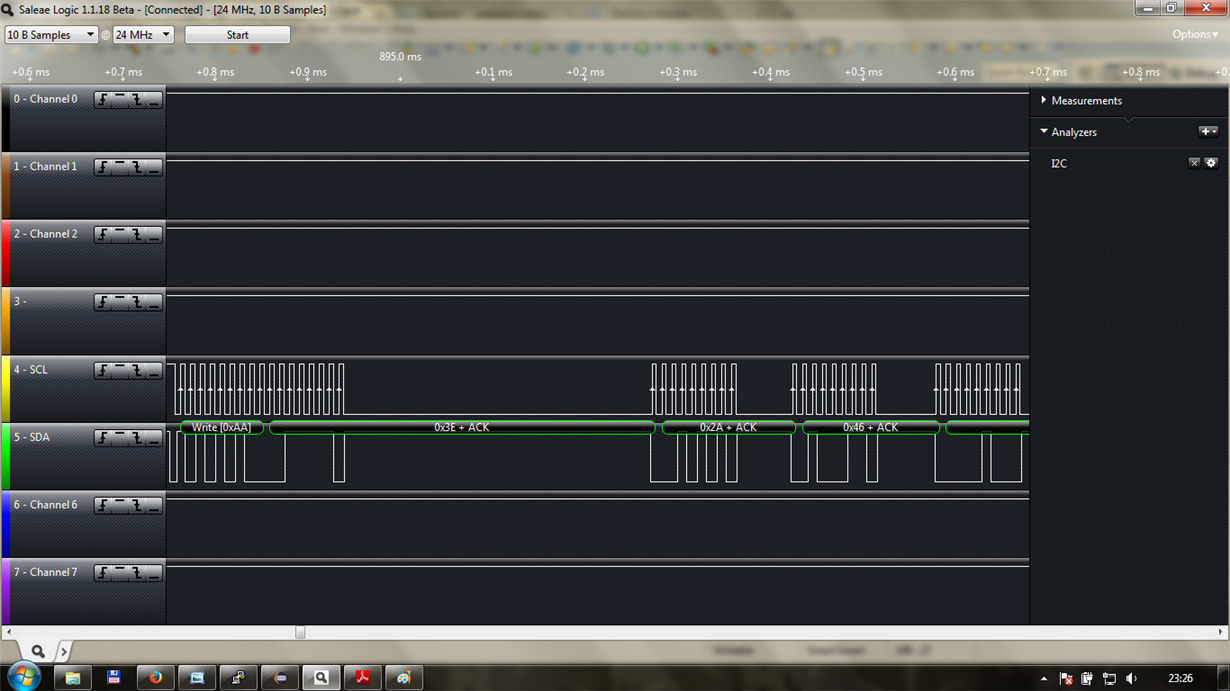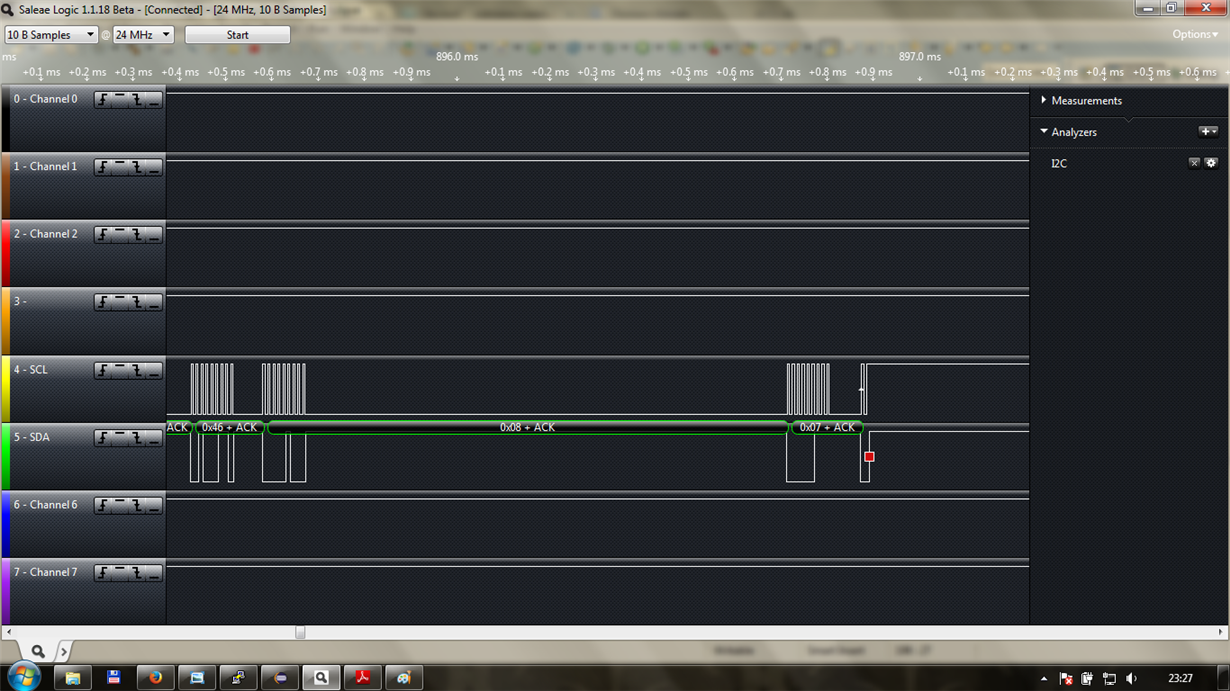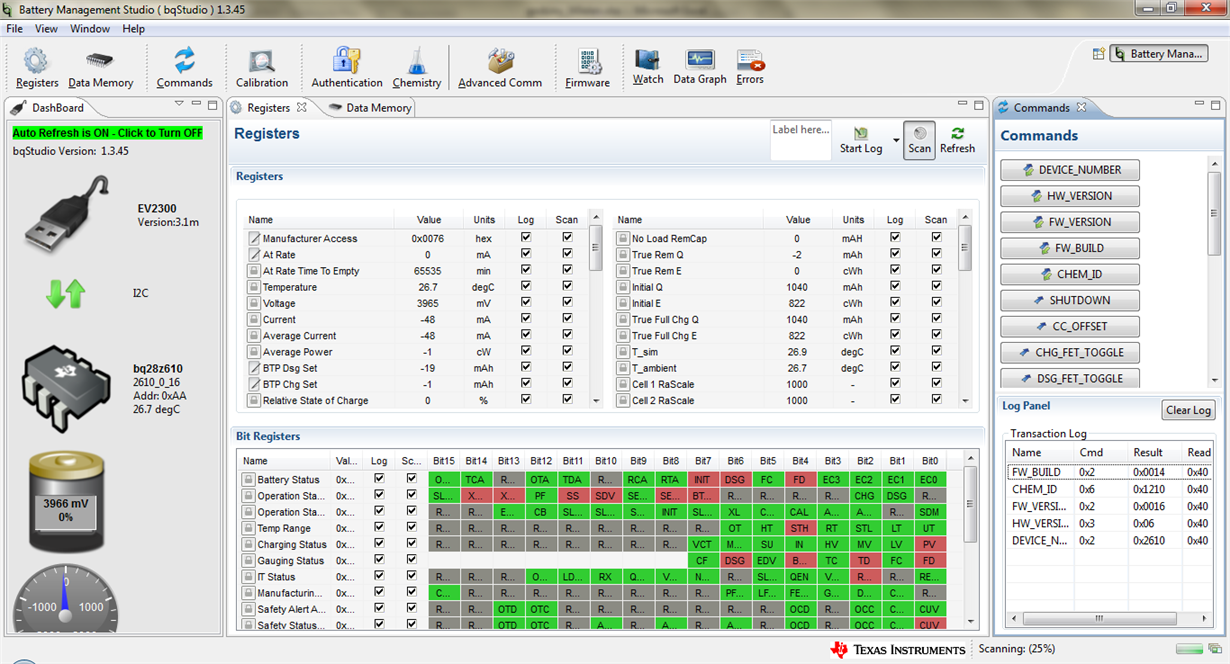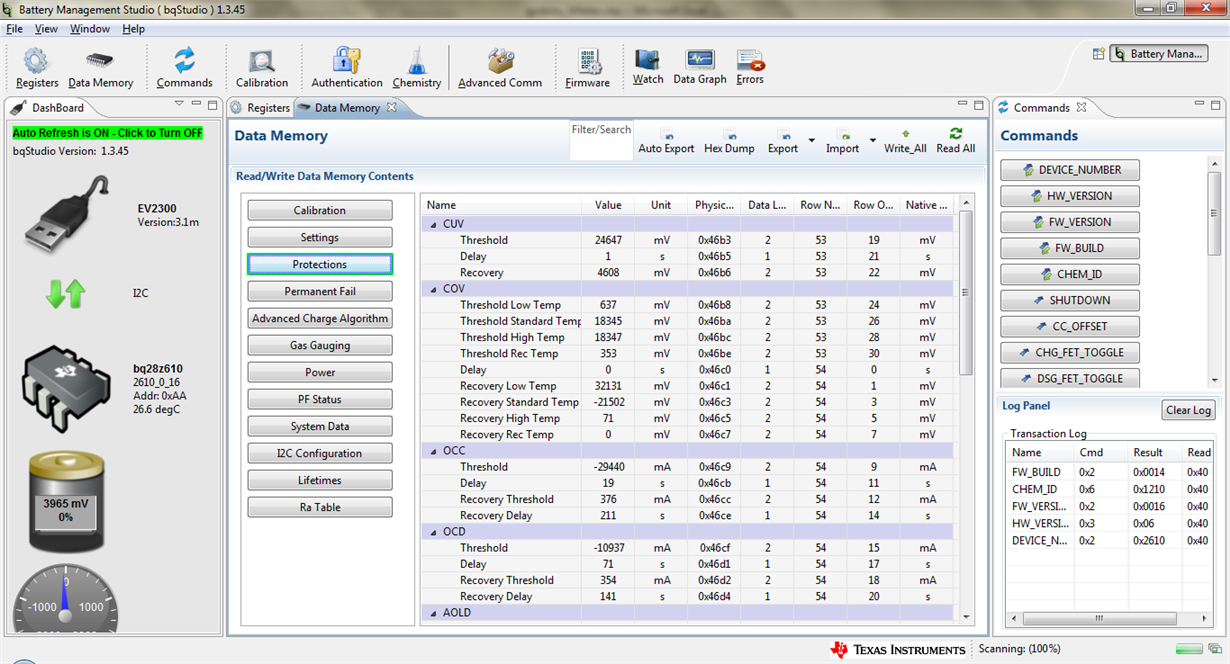Hi TI Community,
I have BQ28Z610EVM eval board. I would like to change default parameters saved in flash memory. For example CellOverVolt_StdTemp (0x46BA) or DesignCapacity_mAh (0x462A). I'm using STM32F4 board to communicate with eval. I've prepared functions which provide reading and writing to memory via I2C interface (according to section 12.2.46 in SLUUA65A document). Reading works quite well, but I have a problem with writing. New value is ignored. I tried to wait after writing, but it doesn't change anything.
I don't now why, but device came to me in UNSEALED mode (I've read [SEC1][SEC0] flags in AltManufacturerAccess() 0x0054 OperationStatus register). Is it wrong? In SLUUA65A is written: "In UNSEALED mode, all data, standard and extended registers and DF have read/write access" and "UNSEALED to FULL ACCESS instructs the device to allow full access to all standard and extended registers and data flash. The device is shipped from TI in this mode." Is there any difference between these modes? Do I have to change mode to Full Access? If so, what is default security key to do it?
Thank You
Maciej Jeleń
-
Ask a related question
What is a related question?A related question is a question created from another question. When the related question is created, it will be automatically linked to the original question.