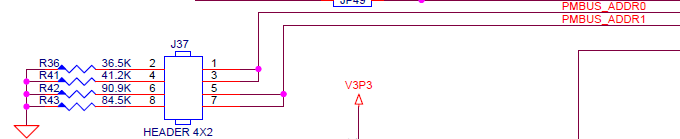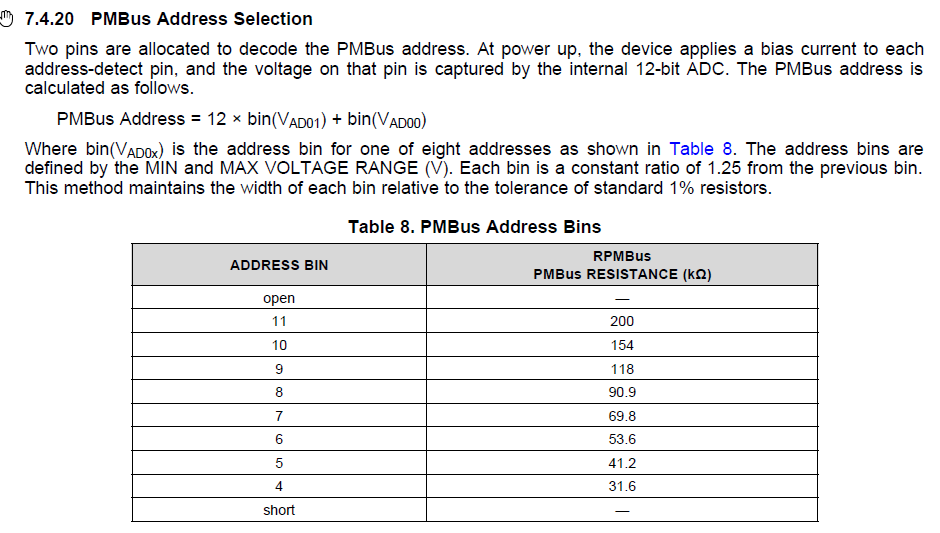Hi All
I am using the UCD90160 in our board, and I would like to use Fusion GUI to program it
But I don't know how to use the Fusion GUI to program the device
Could you give some step-by-step guide to program UCD90160 with Fusion GUI?
Or is there any example project files for UCD90160?
Thanks