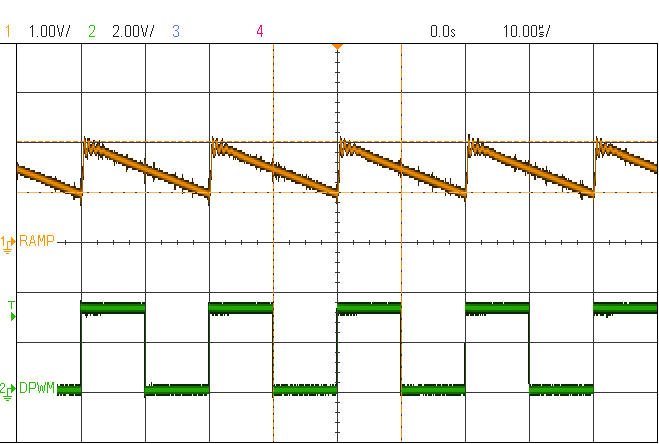Hello,
Can the artificial ramp generated by FrontEnd module be monitored on external pins(e.g. EAP) by oscilloscope?
I found the COMPRAMP0 module can do this way, as the following figure shown.
The COMPRAMP0 module generated an artificial ramp and output it on AD06 pin.
If I want to use FrontEnd module to do the same thing, how to configure it?
If it can't, how to check whether the artificial ramp is correct if I want to design a slope compensation
in peak current mode by UCD3138?
Thanks.
Regards,
Hyde