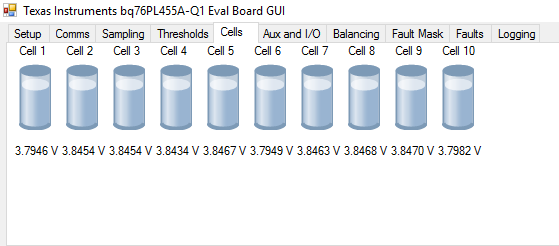Other Parts Discussed in Thread: BQ76PL455A, BQ76PL455A-Q1, EM1402EVM
Tool/software: Code Composer Studio
Hi good day, I am trying to program the TMS57004 Launchpad with the sample code provided by TI to work with the BQ76PL455EVM. I have removed resistor R8 as was stated in the code heading.
Is the sample code provided able to work as is or does some modification need to be done?