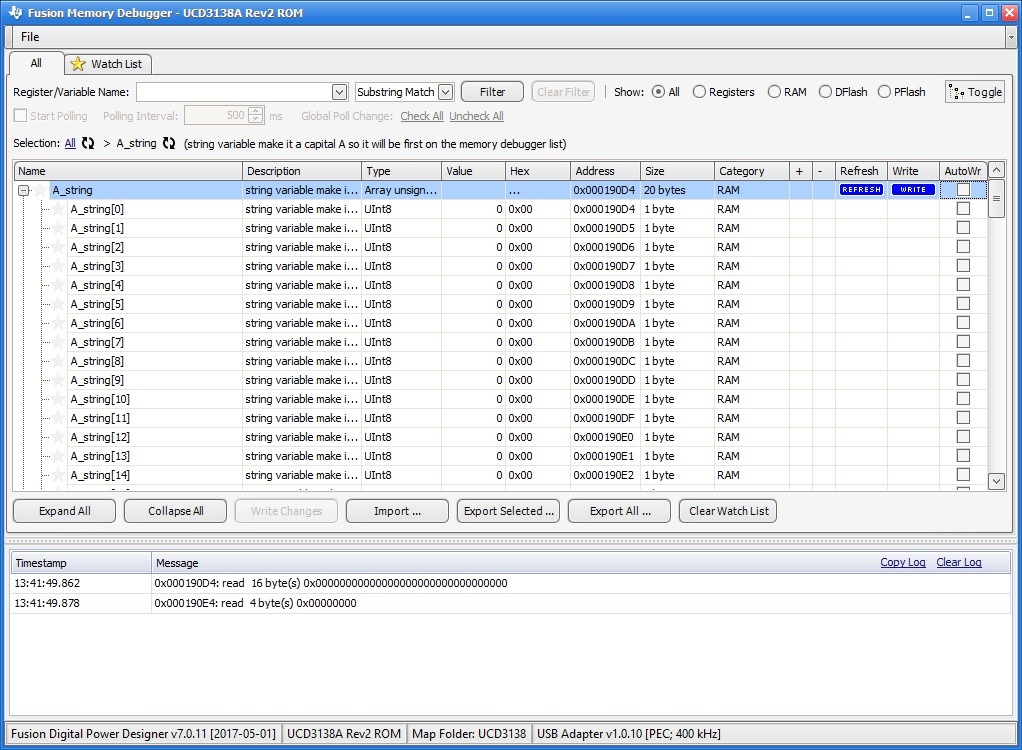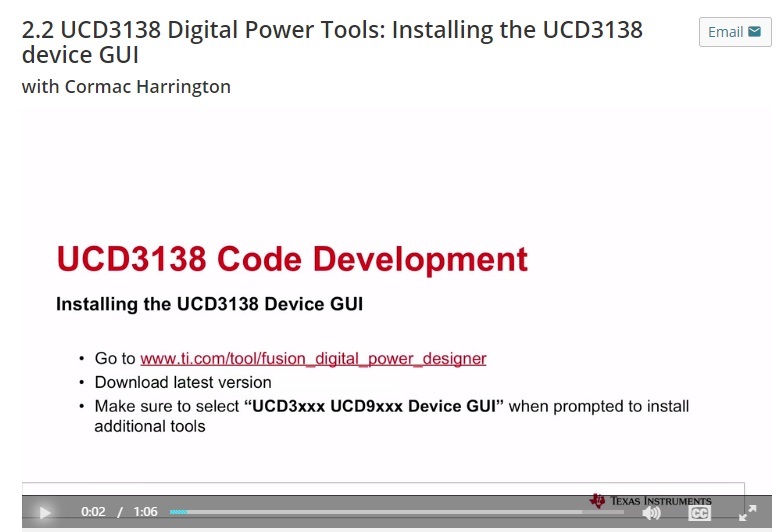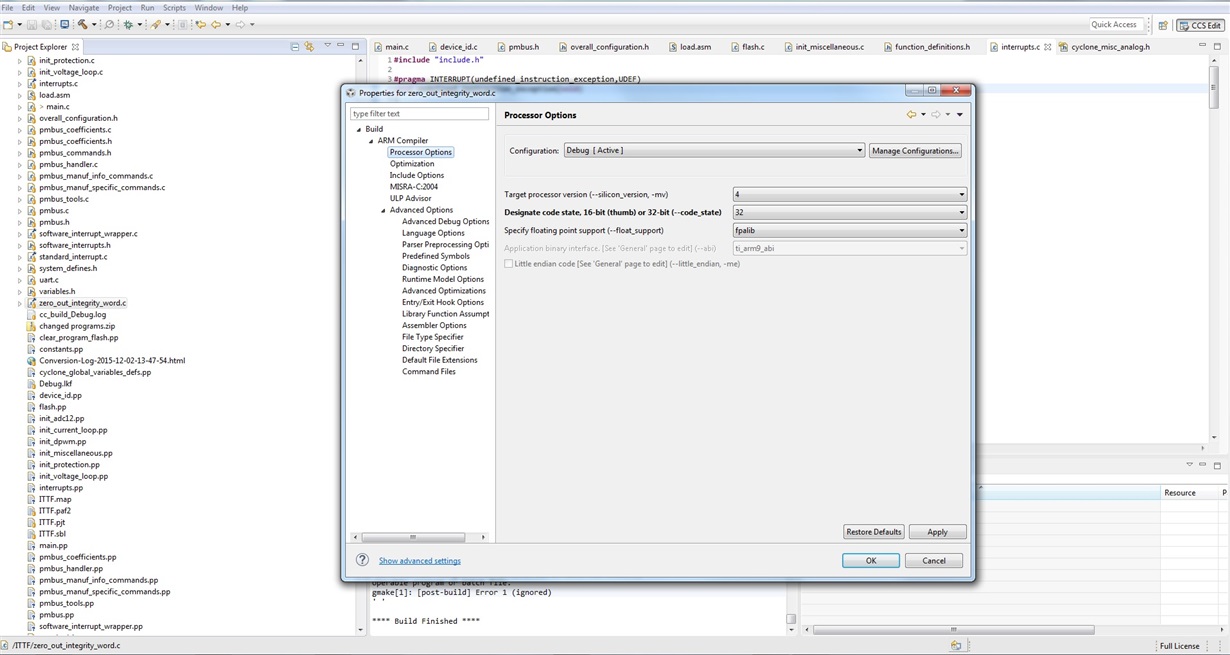Hi team,
One of my colleagues was asking if there were any fully assembled project templates for the UCD3138 that can compile over the PMBUS. Currently he is using an example project and modifying it for each new project.
Do we have anything we can send him to make this easier?
Thanks,
Nate