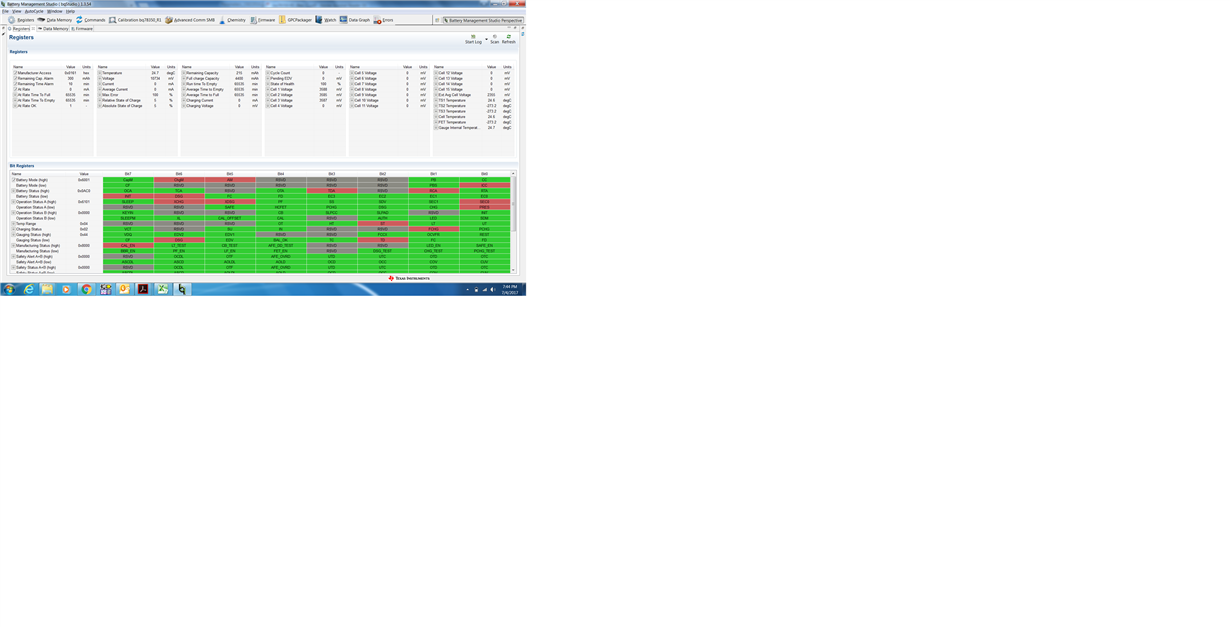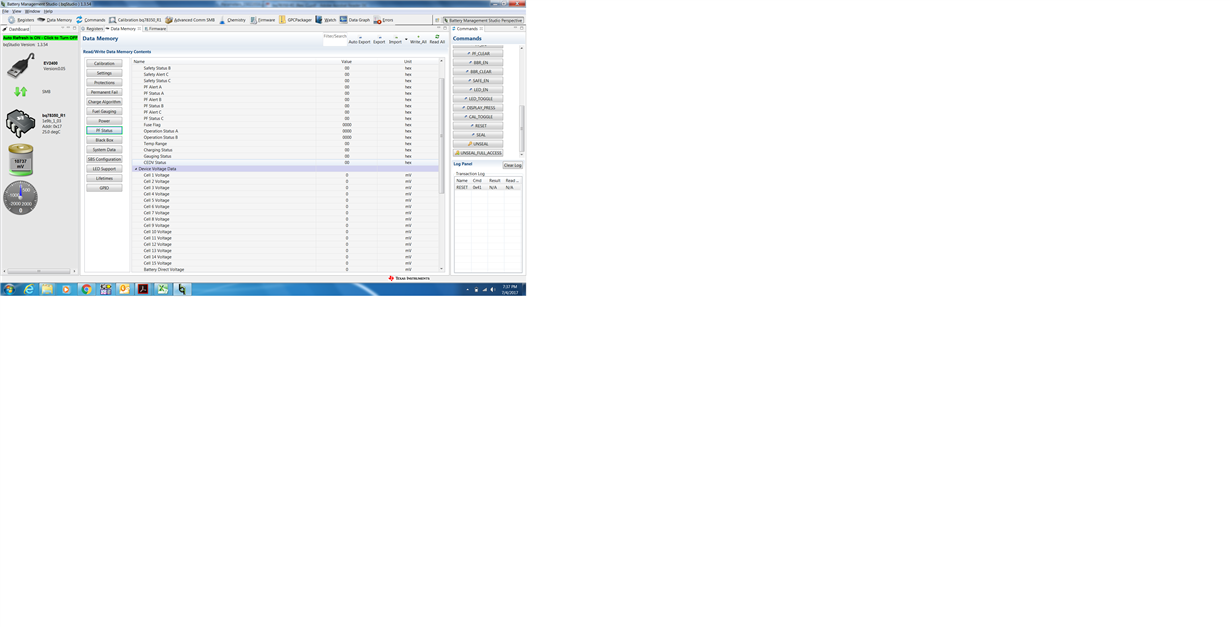Other Parts Discussed in Thread: BQ78350, BQSTUDIO,
Hello,
I am working on the BQ78350 -BQ76920 EVM. In BQstudio, I am not able to see the cell voltages in PE status section. Whereas I am able to see the cell voltages in the register section. I am also not able to change my settings in PSstatus section. I am attaching the screen shot of the BQstudio. I am new at this BQ studio. Please help and guide to me in proper direction.