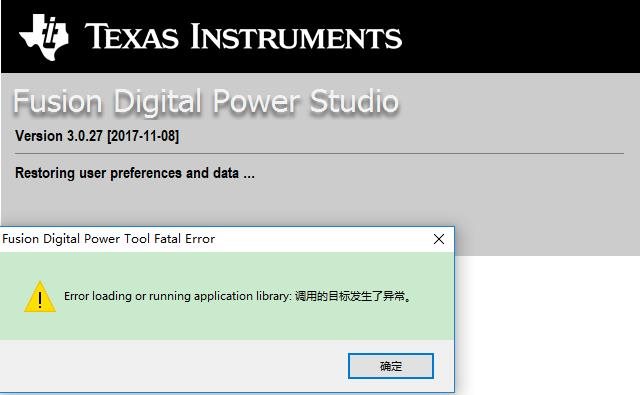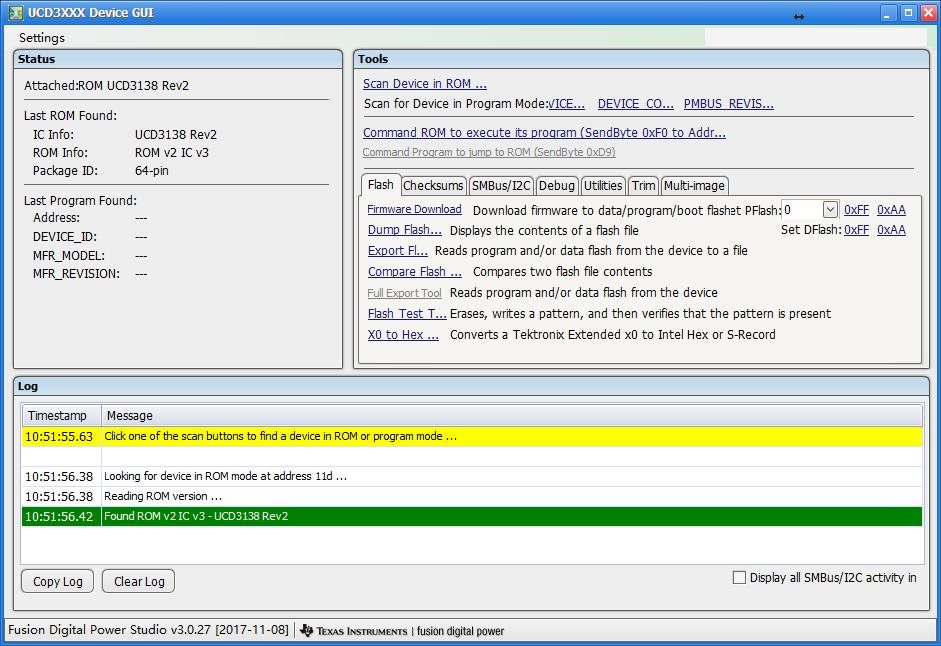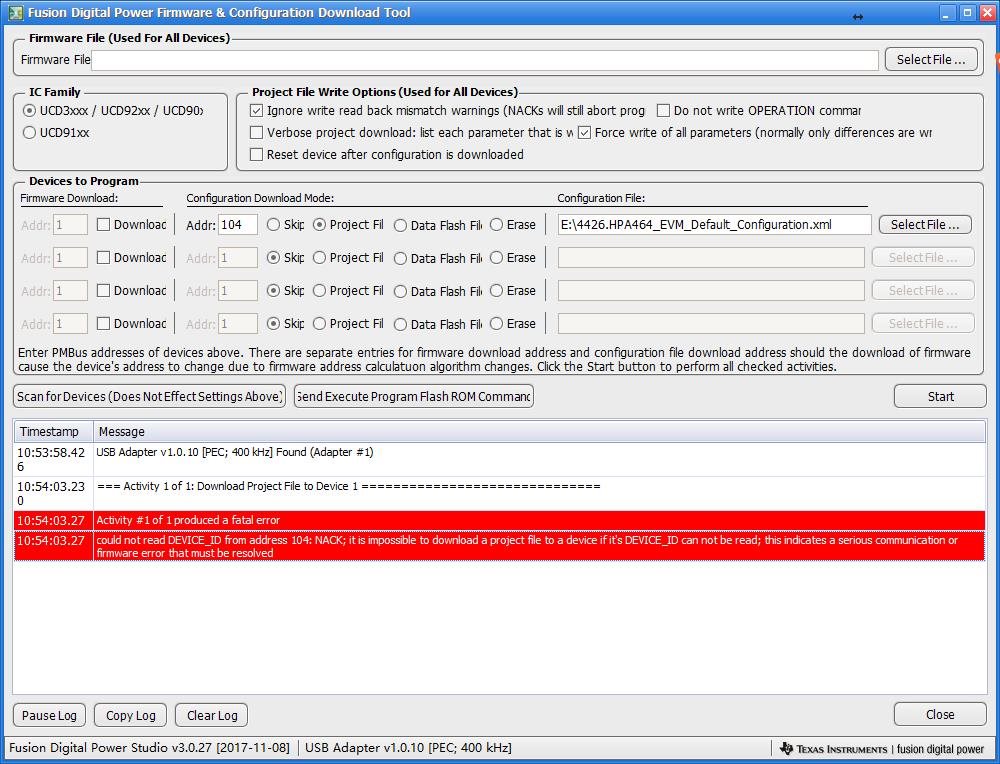Other Parts Discussed in Thread: UCD3138PSFBEVM-027, UCD3138
Hi,
I'm testing the Eval-Board UCD3138CC64EVM-030 together with UCD3138PSFBEVM-027, and I had a problem to startup the Fusion Digital Power Studio(GUI).
At the beginning it worked fine. However, for the second time, the GUI failed to connect the EVM-Board, and this alert appeared, where the second part in Chinese means: Target of an invocation that caused an exception.
I found this problem was solved in the post "UCD9224EVM and startup problem of the Fusion Design GUI" (e2e.ti.com/.../188586
But I tried to do as showed in the post, and it did not work.
I got the following information:
When using the Firmware & configuration Download Tool, the following error appeared. Is the the configuration file not fit for the UCD3138? or any other problems?
Please help me with some advice, thanks!
Greetings,
Longqi