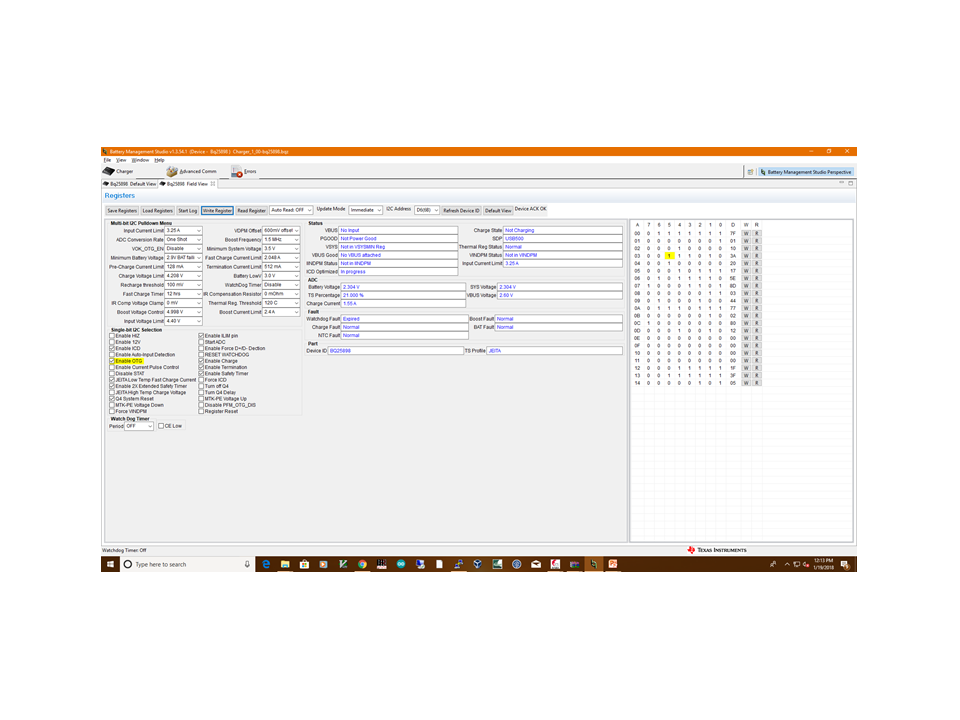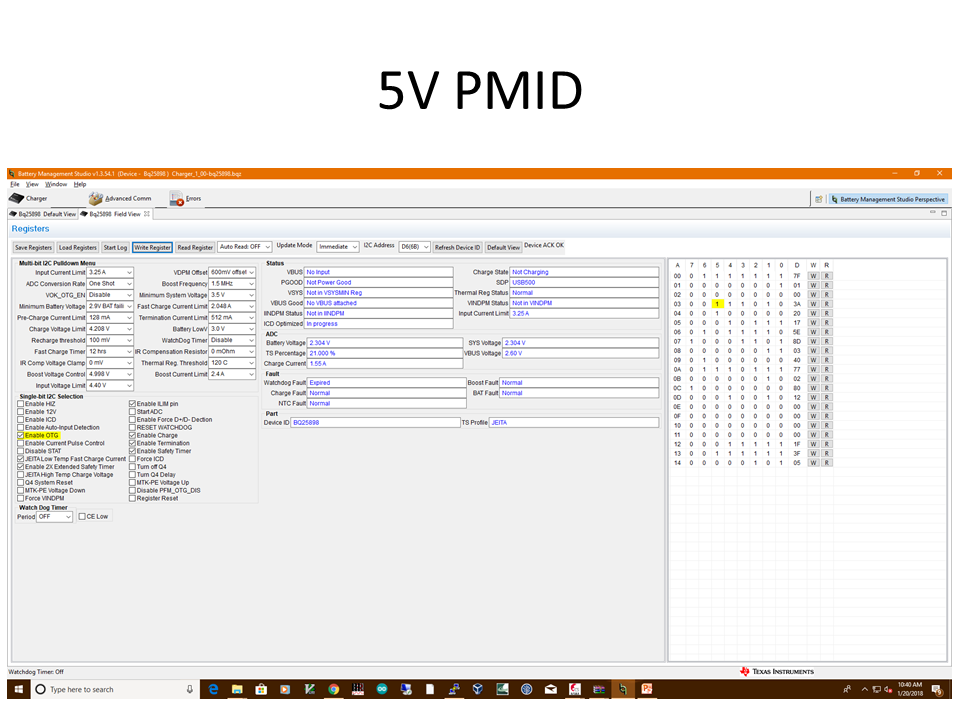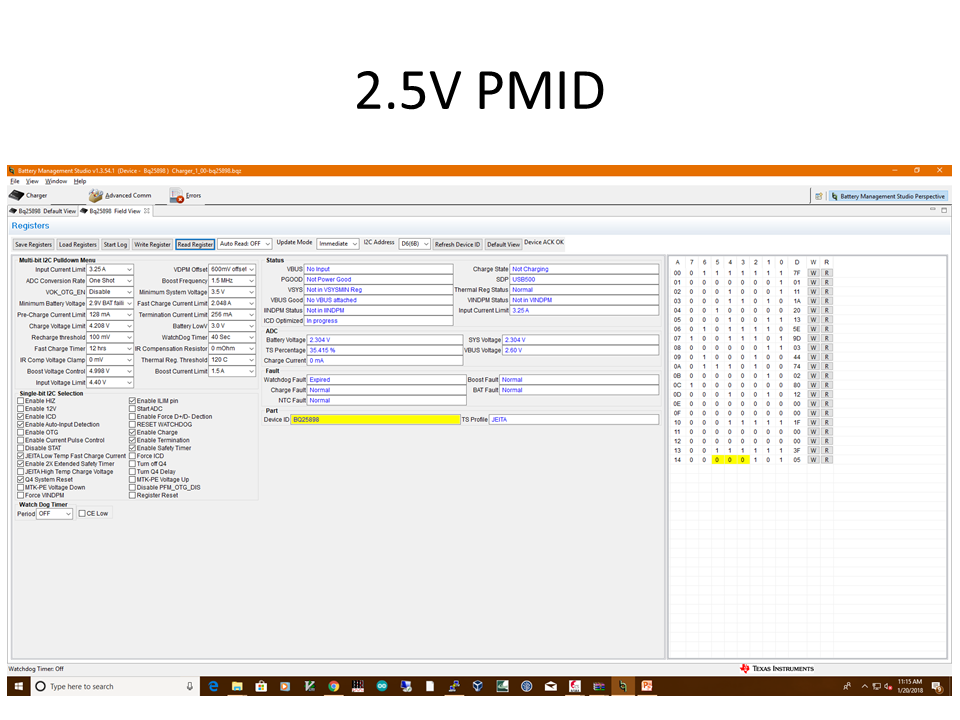Other Parts Discussed in Thread: BQ25898EVM-730, BQ24298, BQ25898C, BQ25898
Hi,
I am using BQ25898CEVM-730 with EV2300.
I have connected the 3.9V, 2A power supply to J4, the BAT terminal and measuring output at PMID, J2 terminal connector. Not connected 5V power at VBUS, J1.
I am facing following issues.
1. When I check Enable OTG in "battery management studio" tool, I get 5V but as soon as I connect a load (10E, 20W resistor) to this pin, it drops to 2.5V giving only 250mA current.
2. When I remove load, this PMID pin stays at 3.9V (similar voltage to Battery voltage) unless I unchecked and checked Enable OTG again.
Here is the screenshot of my setting
Please suggest if there is any setting that I am not doing properly.