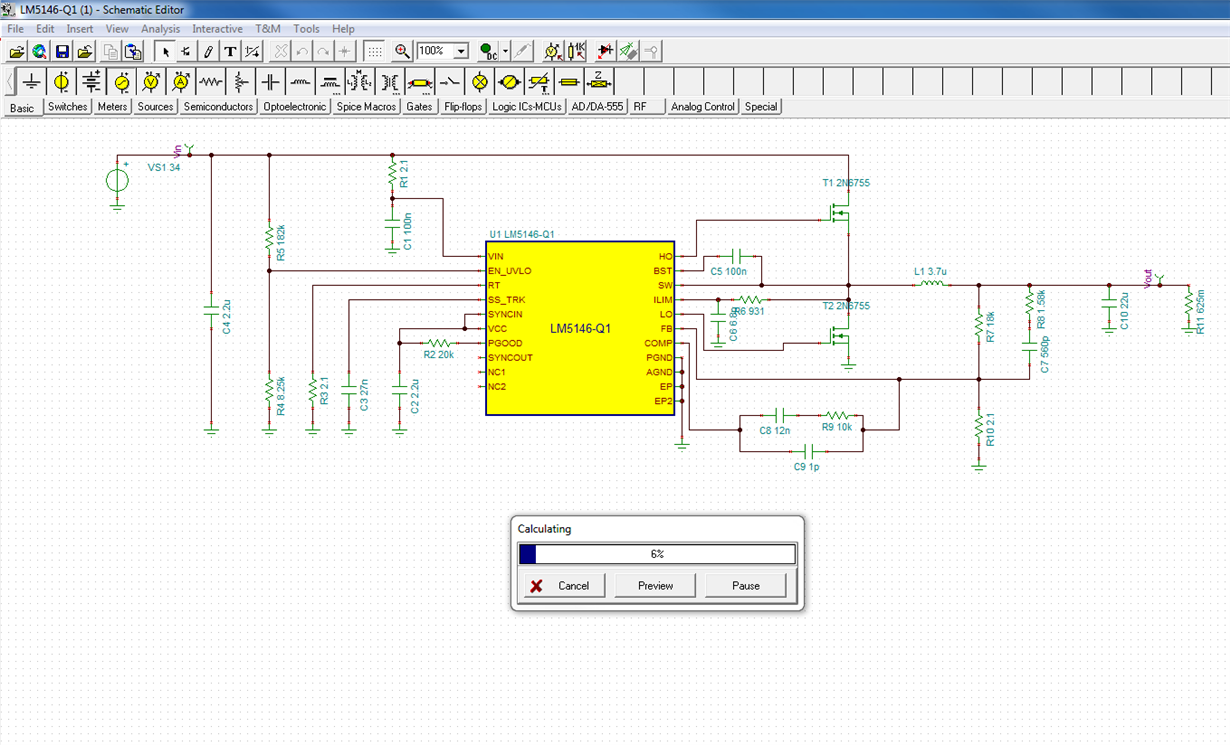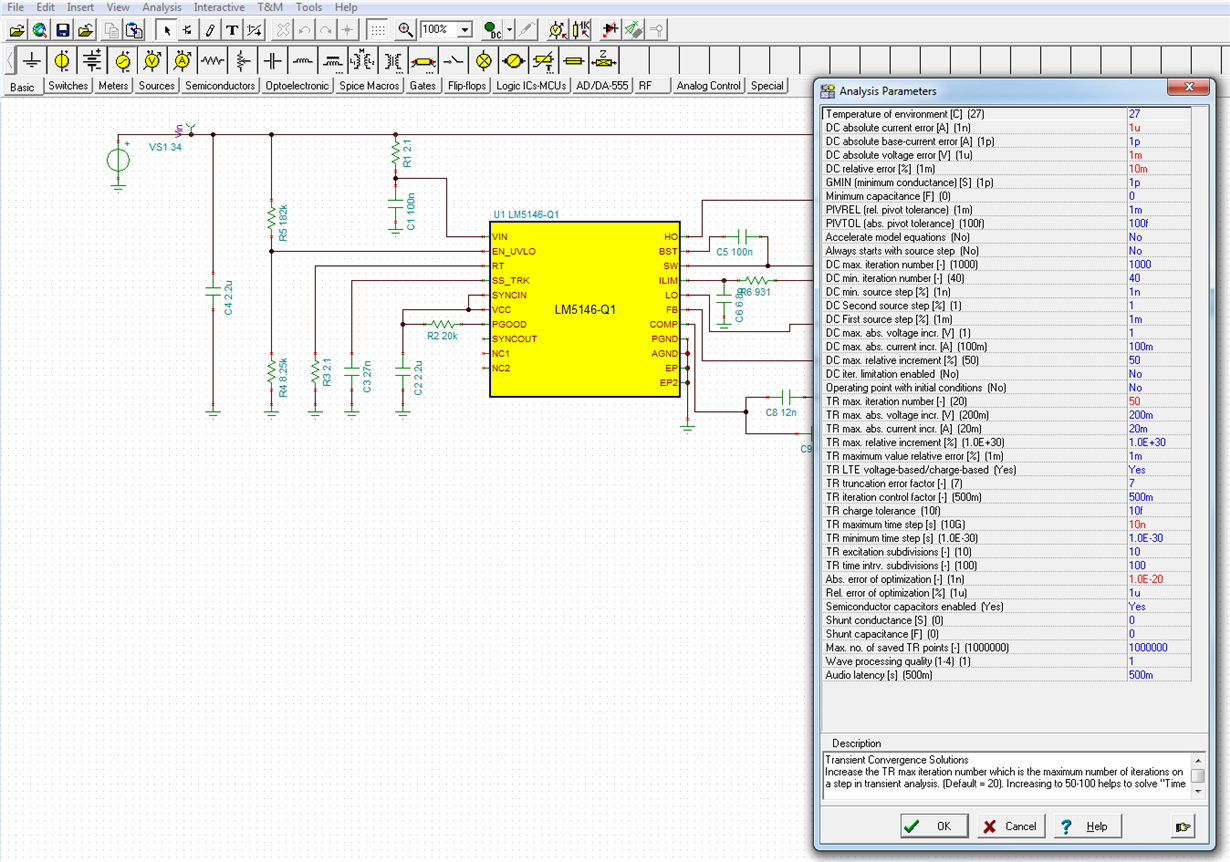Other Parts Discussed in Thread: TINA-TI,
Tool/software: TINA-TI or Spice Models
Hi
I have run the webench for the LM5146-Q1 and would like to perform some more simulations with this part.
I have imported the spice model into Tina TI and created a new macro for it but can't get the simulation to run. It gives a "Setpoint not found" error.
I have also tried the spice model in LTSPICE but can't get it to work there either.
Is there perhaps a Tina TI example circuit available for this part? I can't find it on the TI website.
Regards
Heinrich