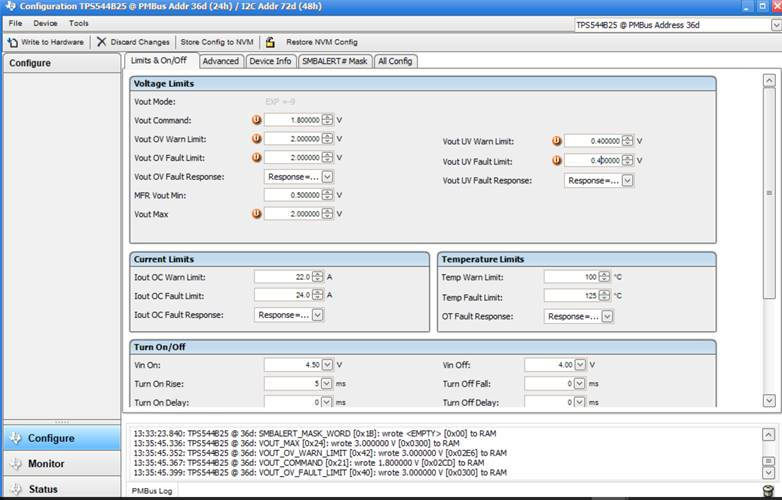Other Parts Discussed in Thread: TPS546C23, TPS544B25
Setup:
Setup 1: EVM connected to PC via PM bus adapter
Setup 2: EVM connected to External Device via I2C Bus
Explanation:
Setup 1: When I put below parameters in EVM, it doesn’t set the output voltage to 1.8V and returns a NACK while it works till 1.2 V. Below is the screenshot before setting voltage and after clicking write to hardware
Figure 1: Before programming
Figure 2 : After Programming
Setup 2 :
When the device is connected to External SoC via I2C and a linux C Code is written to send data, same thing is observed. Below is the programming sequence taken from data sheet used for writing the firmware 1) (40h) VOUT_OV_FAULT_LIMIT
2) (42h) VOUT_OV_WARN_LIMIT
3) (24h) VOUT_MAX (ordering with respect to VOUT_OV_FAULT_LIMIT and VOUT_OV_WARN_LIMIT is
irrelevant. Just set VOUT_MAX prior to VOUT_COMMAND)
4) (21h) VOUT_COMMAND
5) (A4h) MFR_VOUT_MIN (ordering with respect to VOUT_UV_FAULT_LIMIT and VOUT_UV_WARN_LIMIT is
irrelevant. Just set MFR_VOUT_MIN after VOUT_COMMAND)
6) (43h) VOUT_UV_WARN_LIMIT
7) (44h) VOUT_UV_FAULT_LIMIT
Question:
How to set freq >1.2 V?
What command code has to be configured to what value for this?