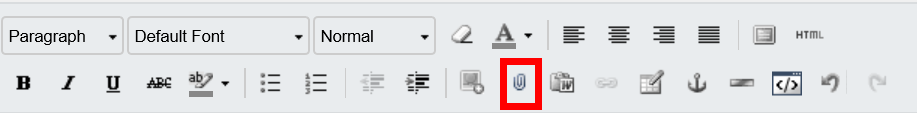Other Parts Discussed in Thread: TPS2544
My customer is willing to use TPS2543 in a new project, but he has some requirements in the design, so I need your help to find the best way to address this requirements w/ TPS2543. Basically my customer will set TPS2543 to charge at 1.5A or more in CDP mode. During a transient surge that can occur, he needs to reduce the charge current of TPS2543 to zero dynamically and very quickly, while keeping the data lines communicating.
Sounds like the customer will be in the mode S0 --> CTL1/2/3=1 ; ILIM_SEL=1 -->ILIM_HI as per table 2 of datahseet.
So, we think in two possibilities to address this requirement:
1- Based on ds pag 24, sounds like it is needed to go to SDP non charging port (SDP2).
- Is this assumption correct?
- Although it is stated that the port would go to SDP non charging port, in the example, the port goes to SDP w/ 0.9A limit. Would it be the case of changing the I_LIM_LO resistor to any desirable value (e.g. that sets current to <100mA)?
- What would be the timing transition from CDP High Current to SDP2?
2- Using a circuit connected to ILIM_HI ( a resistor in parallel w other w a FET in such way that we can chanve the resistor value dynamically , and that way, the charging current value). Questions:
- Is there any problem of doing this way?
- Will this change be “on the fly”? How long would it take to change the current value once we change the resistor value?
Between those two methods, what would be the recommended to address this requirement? Any other suggestions?
Tks
Raphae Marchi